Object Diagram
- What is the COSMO Data Integration Framework?
- What is shown in the object diagram?
- What is the difference between company-specific and database-specific Tables?
- What does the grey in the object diagram indicate?
Tip
Summary: This chapter provides an object diagram that displays the relevant Tables of COSMO Data Integration Framework, including how the Tables are connected and marked based on whether they are company-specific or database-specific. Functionality that is not currently available is also marked in grey.
This object diagram displays the relevant Tables of COSMO Data Integration Framework. It shows in detail how the Tables are connected and whether the Table is company-specific or database-specific. Therefore, all company-specific Tables are marked in red and the database-specific Tables are marked in green. Functionality that is not currently available is marked in grey.
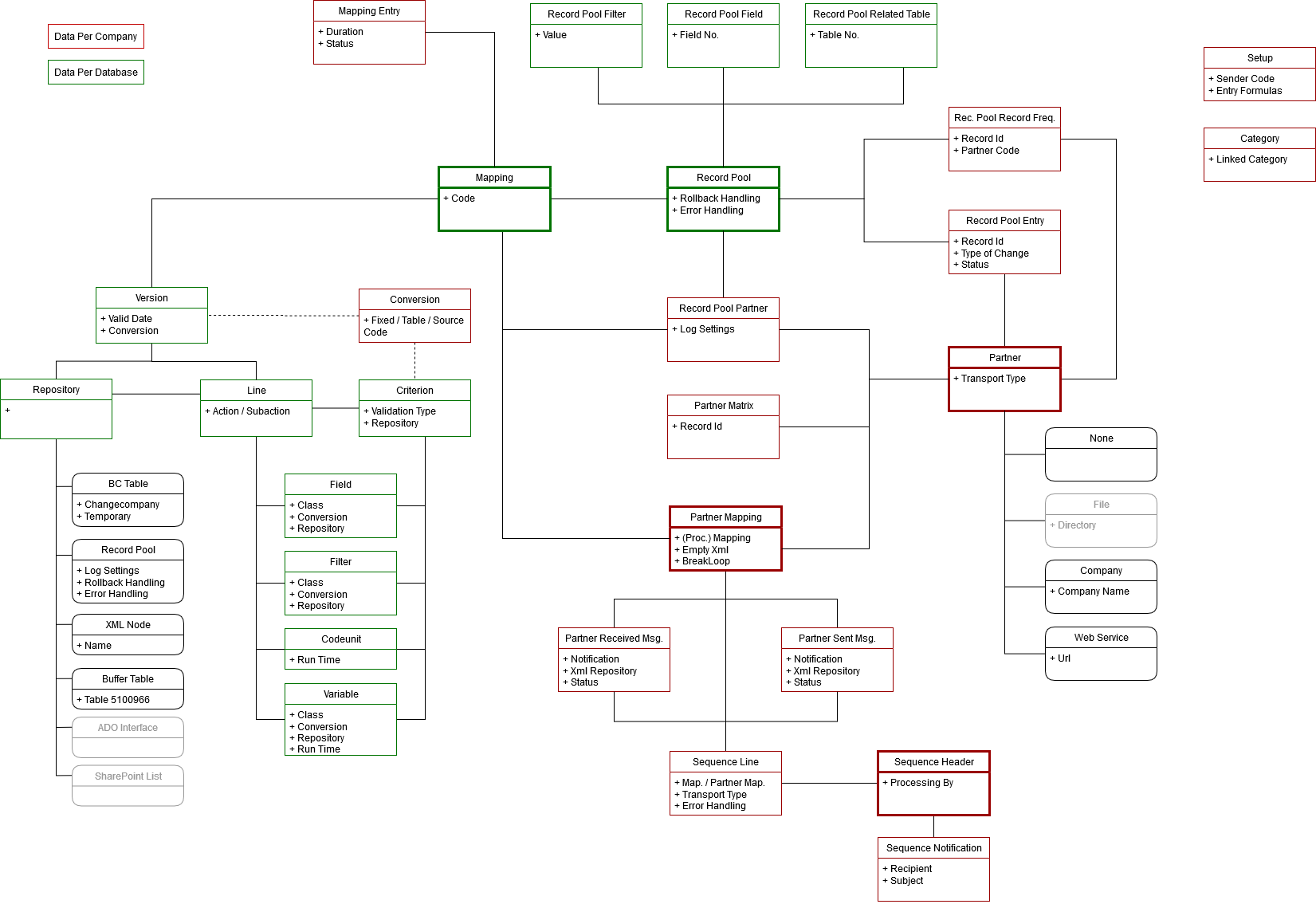
Feedback
Submit feedback for this page .