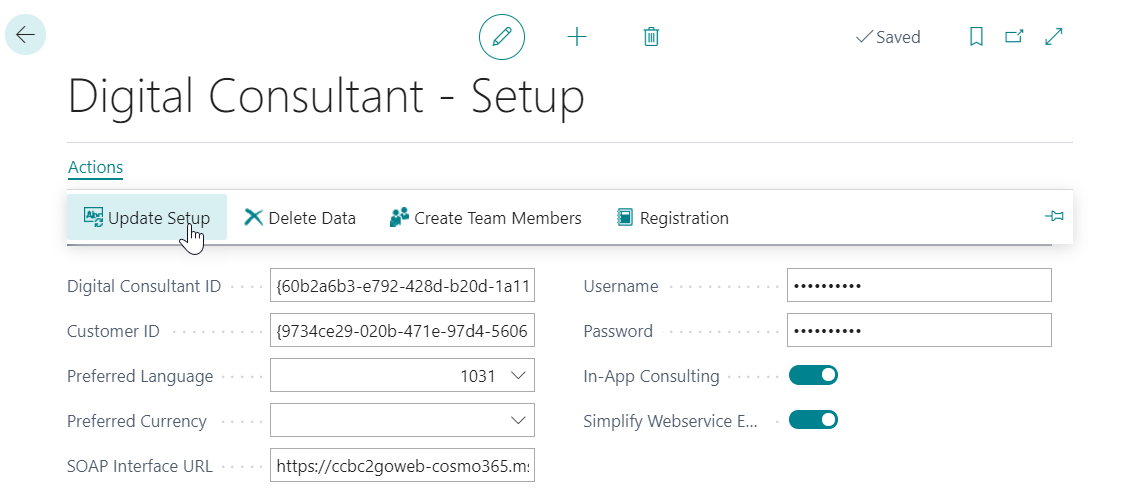System Setup
Introduction
This section will provide relevant information for setting up the COSMO CONSULT Digital Consultant App so it fits your requirements.
Digital Consultant Setup
Please use the drop down in the Digital Consultant role center to access the setup page.
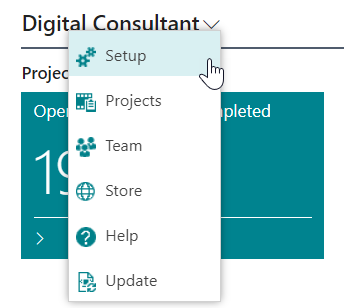
In the following list you find explanations for each field on the setup page:
| Field | Description |
|---|---|
| Digital Consultant ID | This is a unique ID of your Digital Consultant app instance. Please do not change this field unless otherwise advised by our support team |
| Customer ID | This is your Customer ID that is automatically set when you complete your registration process. Please do not change this field unless otherwise advised. Please be aware that it is not allowed to copy the content of this field to other systems and will represent a violation of our license terms. |
| Preferred Language | The system will present the solution/asset catalog in this language. |
| Preferred Currency | The system will calculate the prices based on the currency in this field. In case nothing is entered (or a price in the requested currency is not available), the default currency is displayed. |
| SOAP Interface URL | This address is populated automatically. Please do not change this value unless otherwise advised. The standard value is shown below: https://ccbc2goweb-cosmo365.msappproxy.net/DC-BE-BC14-PROD-WS/WS/SOLUTION-BE/Codeunit/SBESOAPInterface |
| In App Consulting | By default, this value is switched to ON. In this case users are informed about useful assets and solutions within the context of the system. For example, in case there are useful assets in the context of the customer list, the system will show a notification to the user. |
Update Setup
From time to time, system setup information might be updated in the COSMO CONSULT solution backend. You will be informed by e-mail in case you need to update the setup. Please use this action in that case: