App Registration and Licensing
This section covers the registration and license check of the COSMO Project Manufacturing Pack app. When installing the app, the following apps are automatically installed:
- COSMO Advanced Manufacturing Pack
- COSMO Digital Consultant
- COSMO Document Management System
- COSMO Graphical Extension
- COSMO Product Data Management
- COSMO Quality Assurance
- COSMO Regulatory Affairs
- COSMO Text Module (Base and Rich Text Editor)
- COSMO Vendor Rating
- COSMO Licensing
After installation, you need to register all the apps.
To register the app
If the registration notification does not show in the notification bar, refresh the environment.
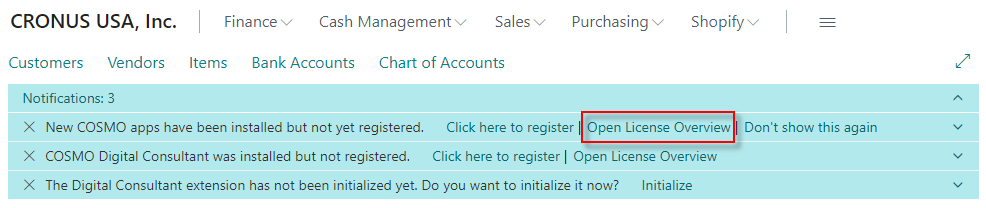
On the notification line, choose Open License Overview. The app is listed in the COSMO License Overview page with Status = Unregistered.
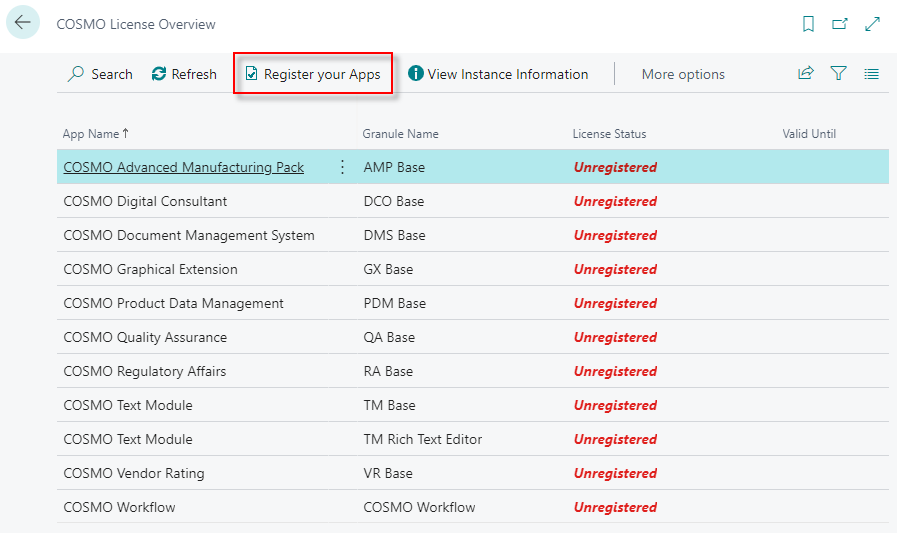
Choose the Register your Apps action.
The COSMO App Registration Wizard opens with the app listed.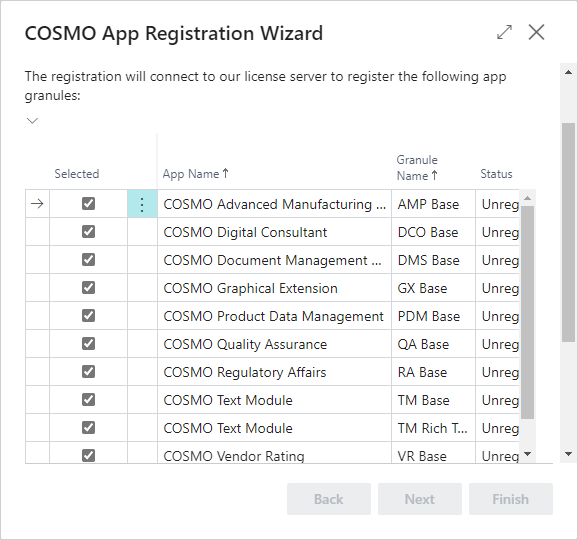
Clear the Selected check box for any of the apps that you do not want to register. For example, the following apps are not licensed for COSMO Discrete Manufacturing Pack and could be excluded:
- COSMO Document Management System
- COSMO Quality Assurance
- COSMO Regulatory Affairs
- COSMO Vendor Rating
In order to agree to the Terms of Use, scroll down, turn on the I understand and accept these terms toggle, and then choose the Next button.
Enter your customer name. The name is used to identify the company. For test purposes, enter any Cronus-related name.
Choose the Next button to sign into the COSMO Platform to link the registration with your account. The COSMO Platform opens in a new browser tab. After sign in you can close this tab and return to the final page of the COSMO App Registration Wizard.
To skip this step, choose the Skip Login button.
You have successfully registered for a demo version of the app. Contact appsource@cosmoconsult.com and use the displayed license key to update your demo subscription.
Note
Your demo license will be valid for 30 days.
The app has Status = Registered. Choose the Finish button to close the wizard.
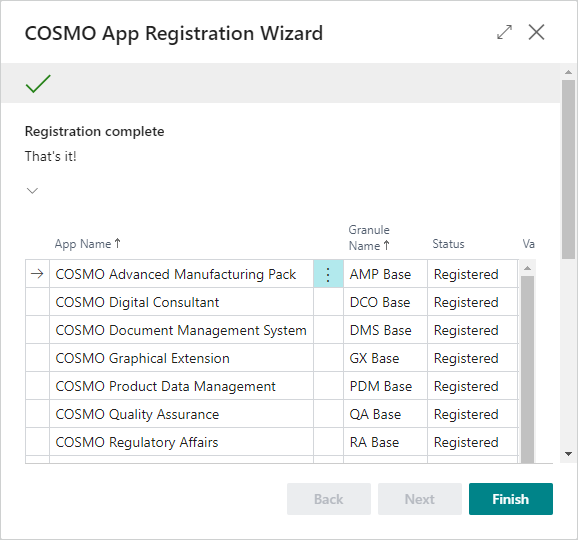
The status for each app is updated in the COSMO License Overview page. Leave the COSMO License Overview page to return to the Role Center.
Note
You can register the app and perform other administrative licensing tasks from the COSMO License Overview page.
To check the license
The COSMO License Overview page lists the license status of all COSMO apps and is accessed using the Tell Me feature.
- Choose the
 icon, enter COSMO License Overview, and then choose the related link. This page can also be opened from the AMP Setup, PDM Setup, Text Module Setup Card, and Workflow Setup pages and on (Actions > App Licensing or Related > App Licensing) and the last page of the COSMO App Registration Wizard by choosing Open License Overview.
icon, enter COSMO License Overview, and then choose the related link. This page can also be opened from the AMP Setup, PDM Setup, Text Module Setup Card, and Workflow Setup pages and on (Actions > App Licensing or Related > App Licensing) and the last page of the COSMO App Registration Wizard by choosing Open License Overview. - In the COSMO License Overview page, apps can be registered if not done on the Role Center notification bar. Other administrative tools are available as well.
- Hover over an action on the COSMO License Overview page to read a short description.
See Also
App Installation
App Activation
Feedback
Submit feedback for this page .