App Installation
This section covers the installation of the COSMO Bill of Quantities Management app. Typically an installation is only performed once by an administrator and is not executed by the user. The installation differs for SaaS and On-Premises (OnPrem) environments.
To install in SaaS environment
In SaaS environments, the app can be installed from the AppSource. There are two ways to install the app: externally or internally from Business Central. All dependencies are installed automatically.
Depending on the current Microsoft upgrade policy, you may not have the most current version of the app. To upgrade to the most current version, go to the Dynamics 365 Business Central admin center and perform the app upgrade for your environment.
AppSource
Visit the AppSource and then choose Free trial. You will be forwarded to a page where you must log in with your Business Central user credentials and select an environment to install the app to. Follow the wizard instructions to complete the installation.
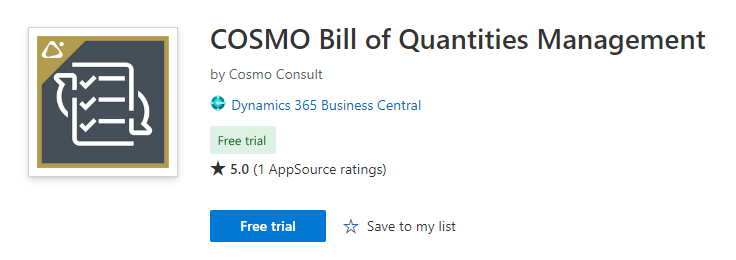
Extension Marketplace
In Business Central, choose the  icon, enter Extension Marketplace, and then choose the related link. In the marketplace, search for COSMO Bill of Quantities Management and then choose Free Trial. Follow the wizard instructions to complete the installation.
icon, enter Extension Marketplace, and then choose the related link. In the marketplace, search for COSMO Bill of Quantities Management and then choose Free Trial. Follow the wizard instructions to complete the installation.

To install in on-premises environment
To install the COSMO Bill of Quantities Management app and its requirements in an on-premises environment, you can find the app files in the COSMO CONSULT Solution Portal. Check the technical specifications of each version to find the minimum dependent version of Business Central and the Base Application. For customer installations without a Business Central developer license, you must create and install a runtime package of the app (Microsoft Documentation).
Besides the Business Central Base Application, the app depends on additional apps that must be installed in the correct order first.
- COSMO Licensing app
- COSMO Project Construction - Integration Library app
- COSMO Bill of Quantities Management app
See Also
App Licensing and Registration
Role Center
Feedback
Submit feedback for this page .