Create Project
Open the PowerApp and navigate to the "Create Project" page.
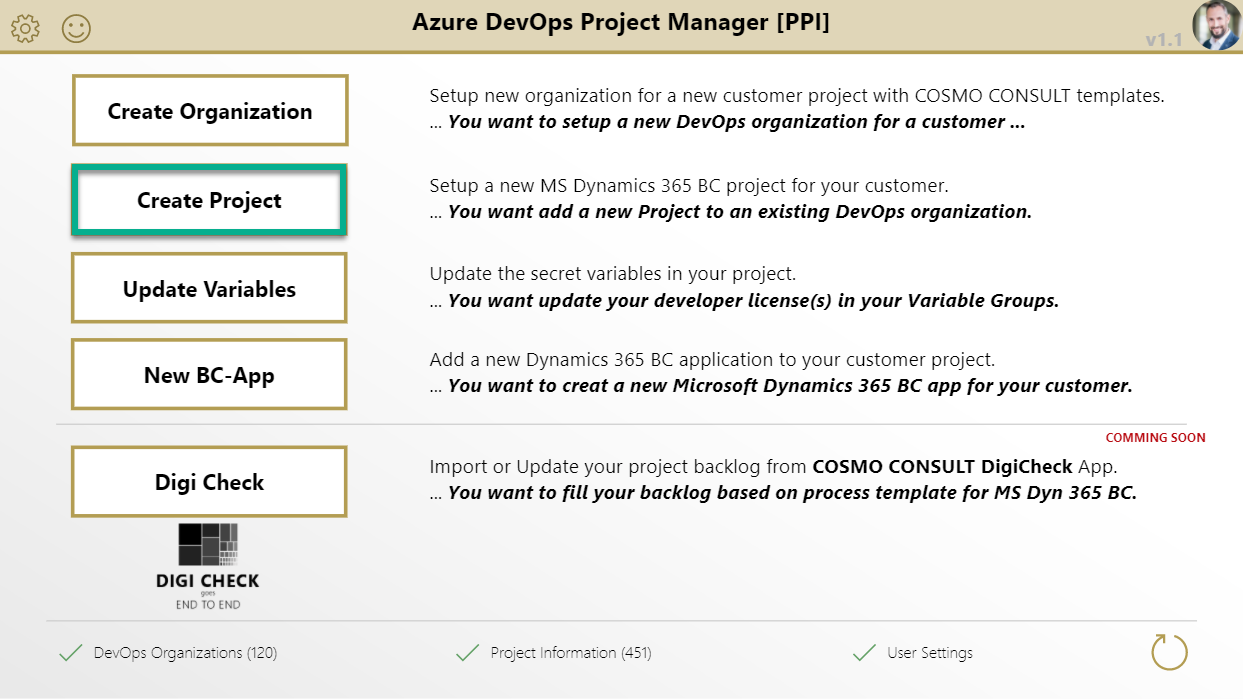
- Select your organization Note: you can toggle on/off the "my Orgs" filter
- Enter a name for your new project (Avoid special characters)
- Select the COSMO Entity (This define the Self-Service Enwironment, where this Build Automation will run)
- Enter a description for your new project optional
- Create the project by pressing "Create Project"
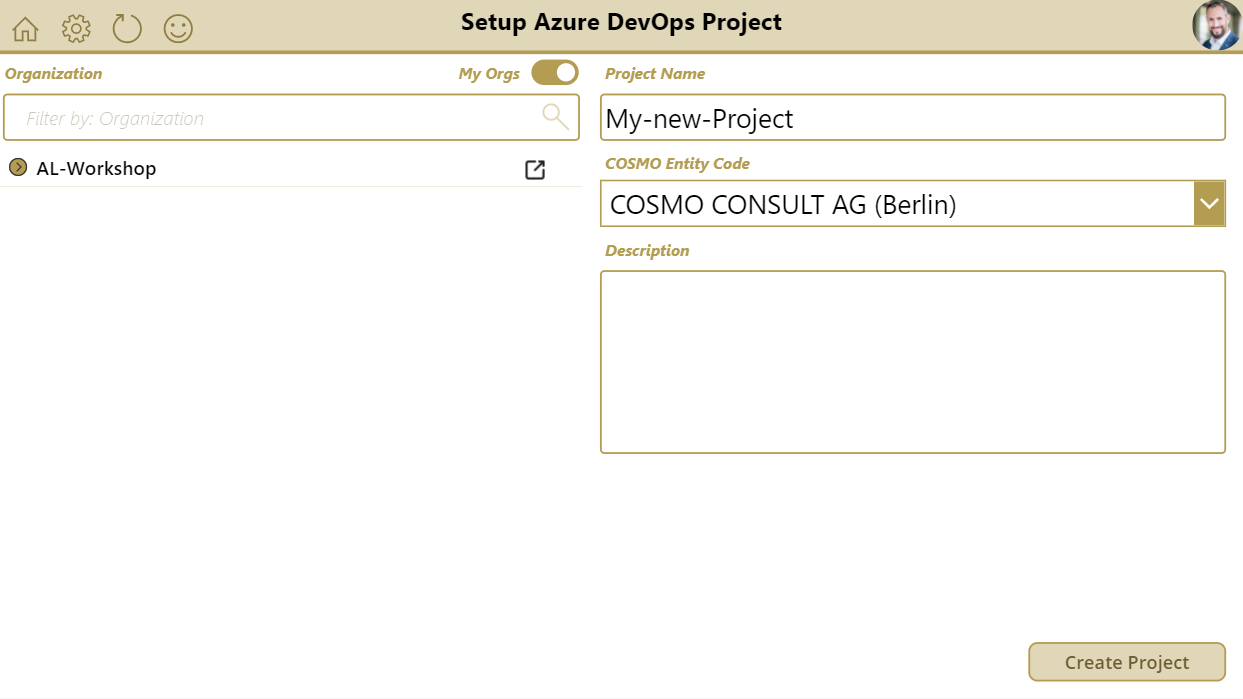
The result is shown after execution.
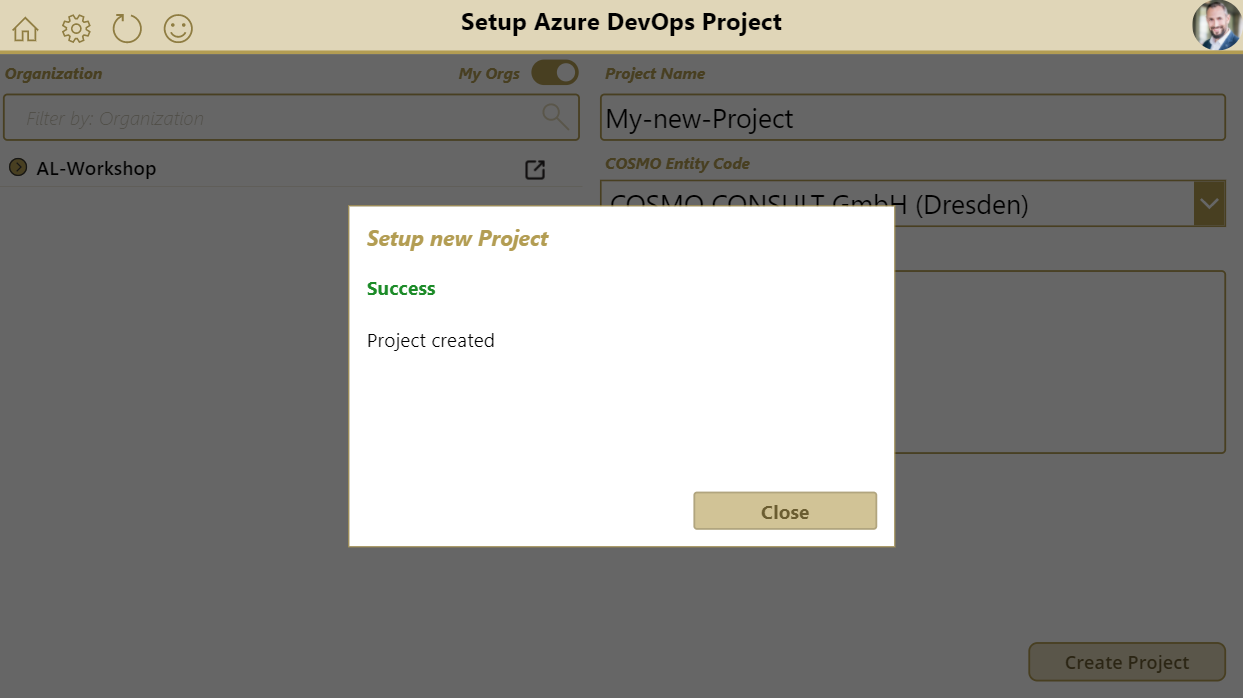
You can watch a walkthrough here:
Note:
- The project name supports only with these characters:
a-z,A-Z,0-9,_,-,.