Update Task Group Templates
We have prepared task group release pipeline templates for you covering many Business Central deployment scenarios as well as other specific needs you may have. Whenever you create a new release pipeline, the version of those templates is used. After initial creation these task groups it's not automatically updated to ensure consistency and reproducibility for your release pipelines.
Note: The task groups are identified by name. If you change of the name, the update will not be able to update existing task group templates. It will create new task groups.
If you want to benefit from the newest changes anyway or need something which is only available in newer versions you may want to update to the latest version of the COSMO Task Group templates:
In COSMO Alpaca click on Project Maintenance.
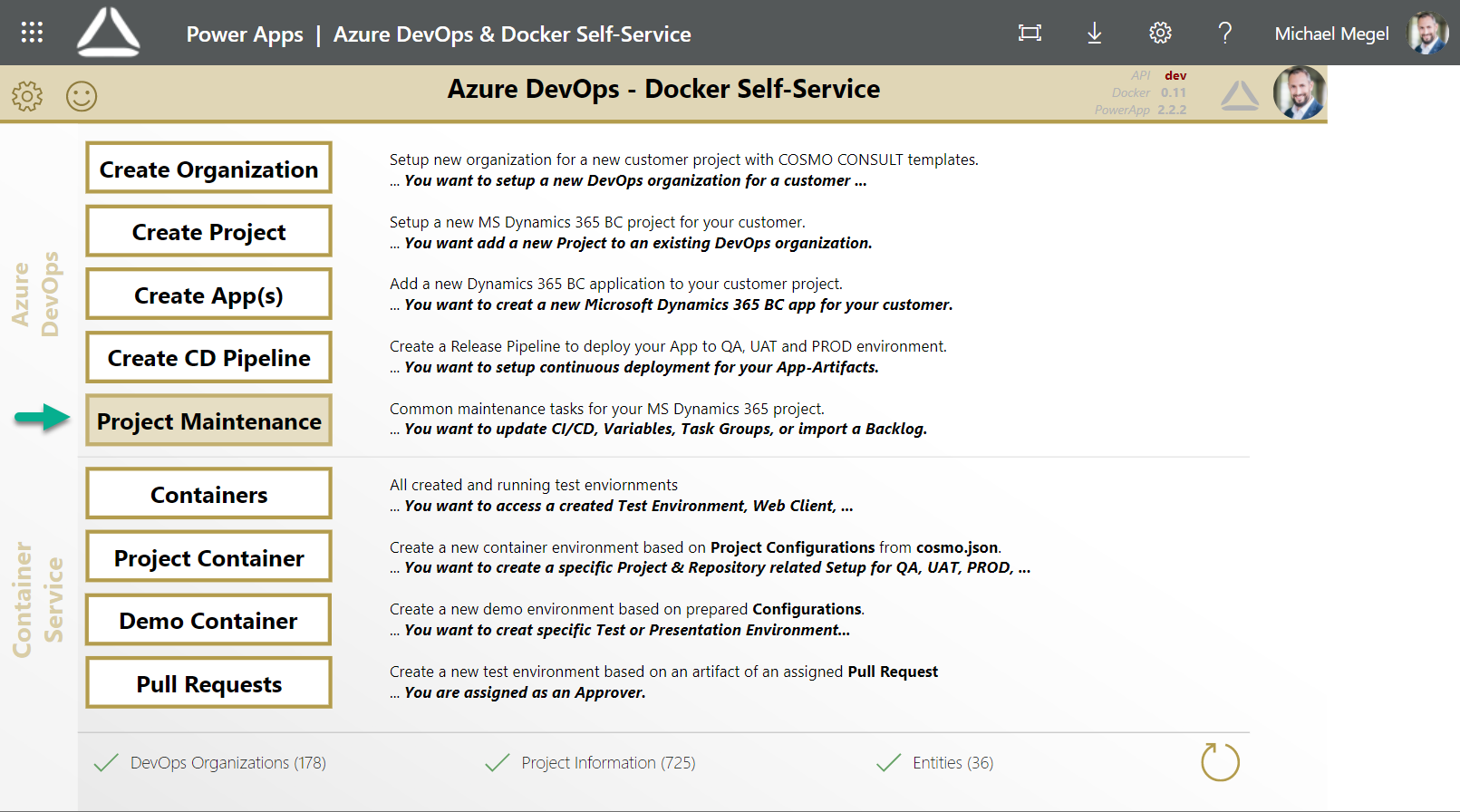
In COSMO Alpaca click on Update Taskgroups.
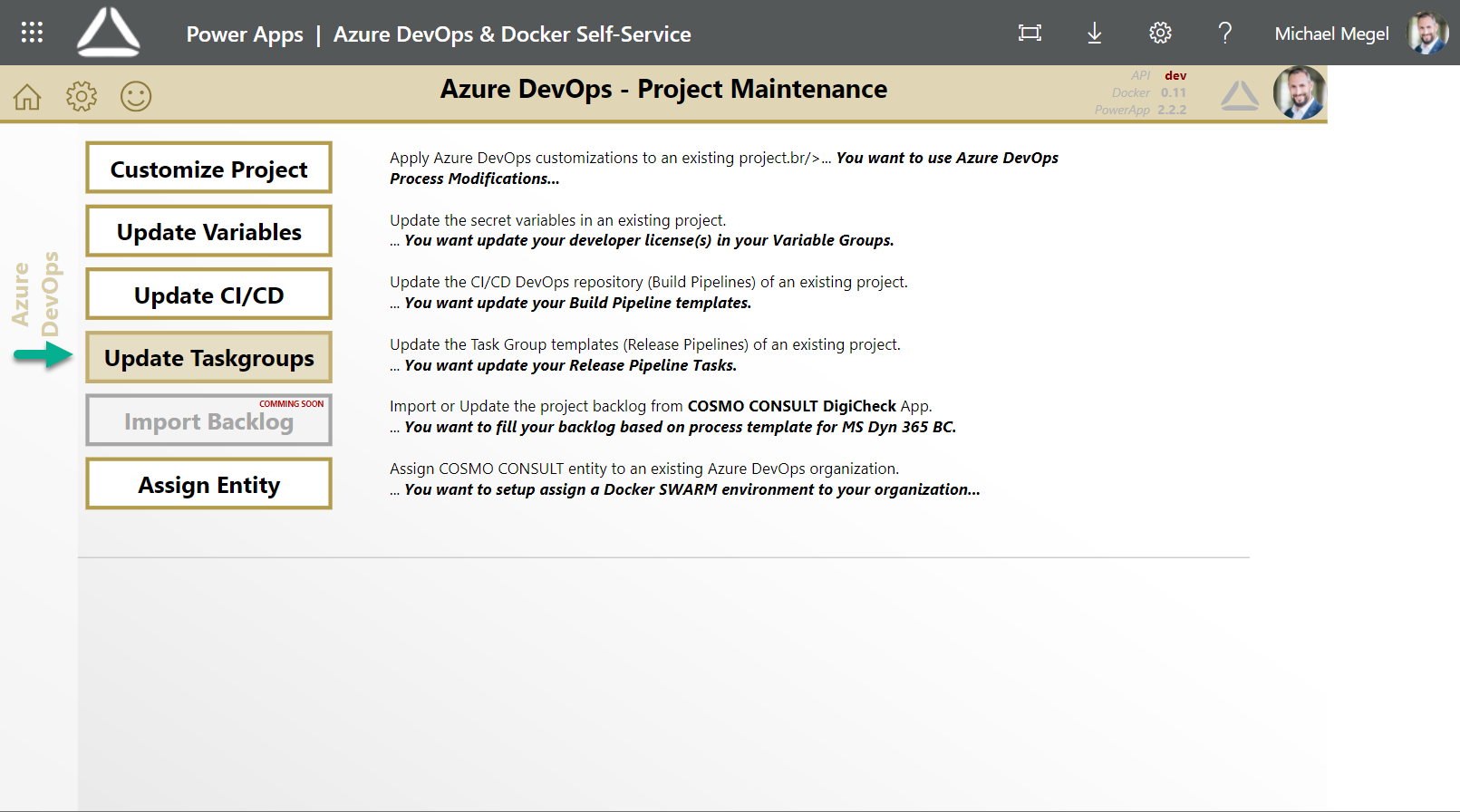
Select the project and click on Update Taskgroups.
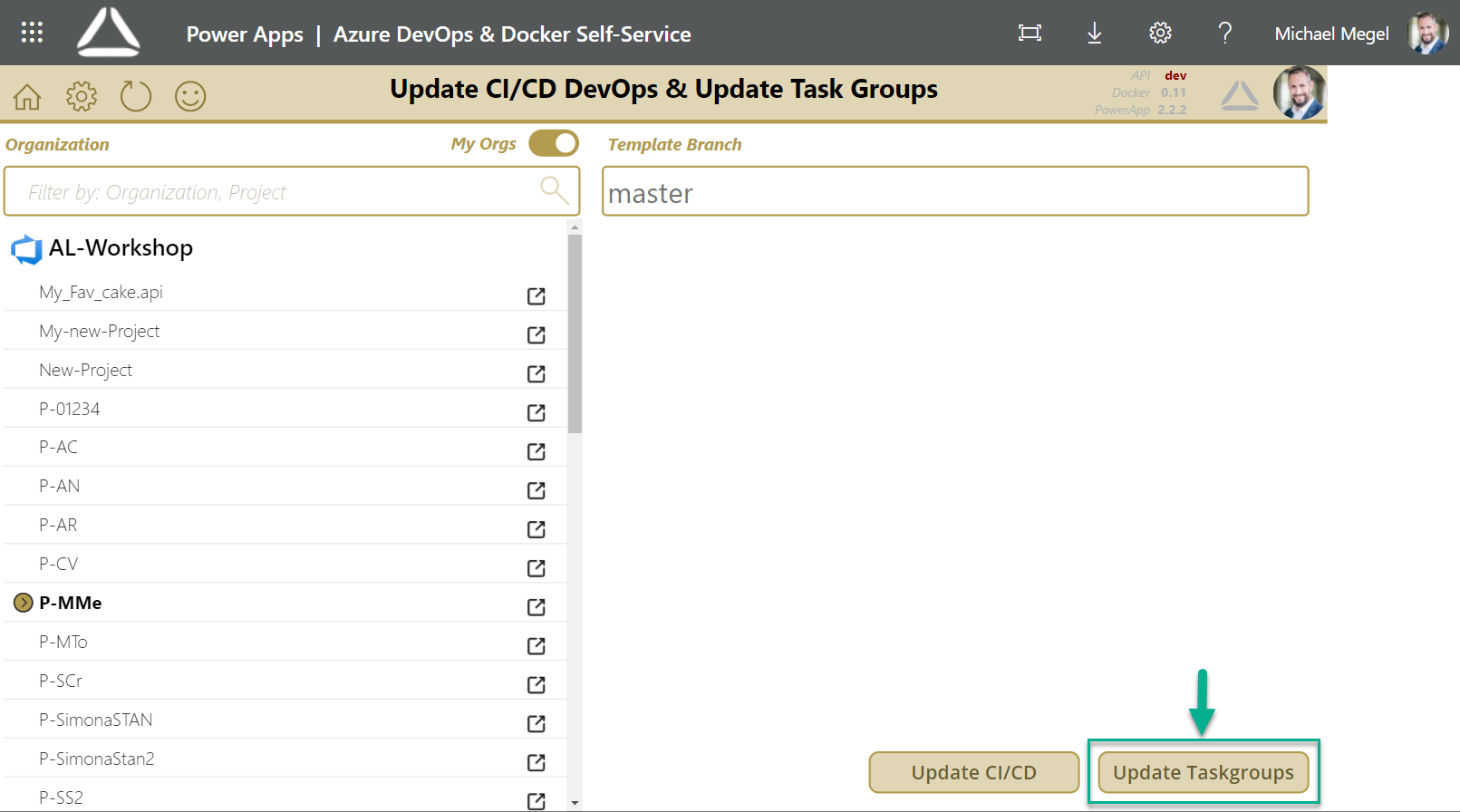
After a few seconds you should get a success notification that states that either your templates got updated or that you already had the newest version.
Please note that if you have customized Task groups, this might break your customizations.