Graphical Prod. Order Planning
The Graphical Prod. Order Planning page shows all production orders and their structures but does not show any overload.
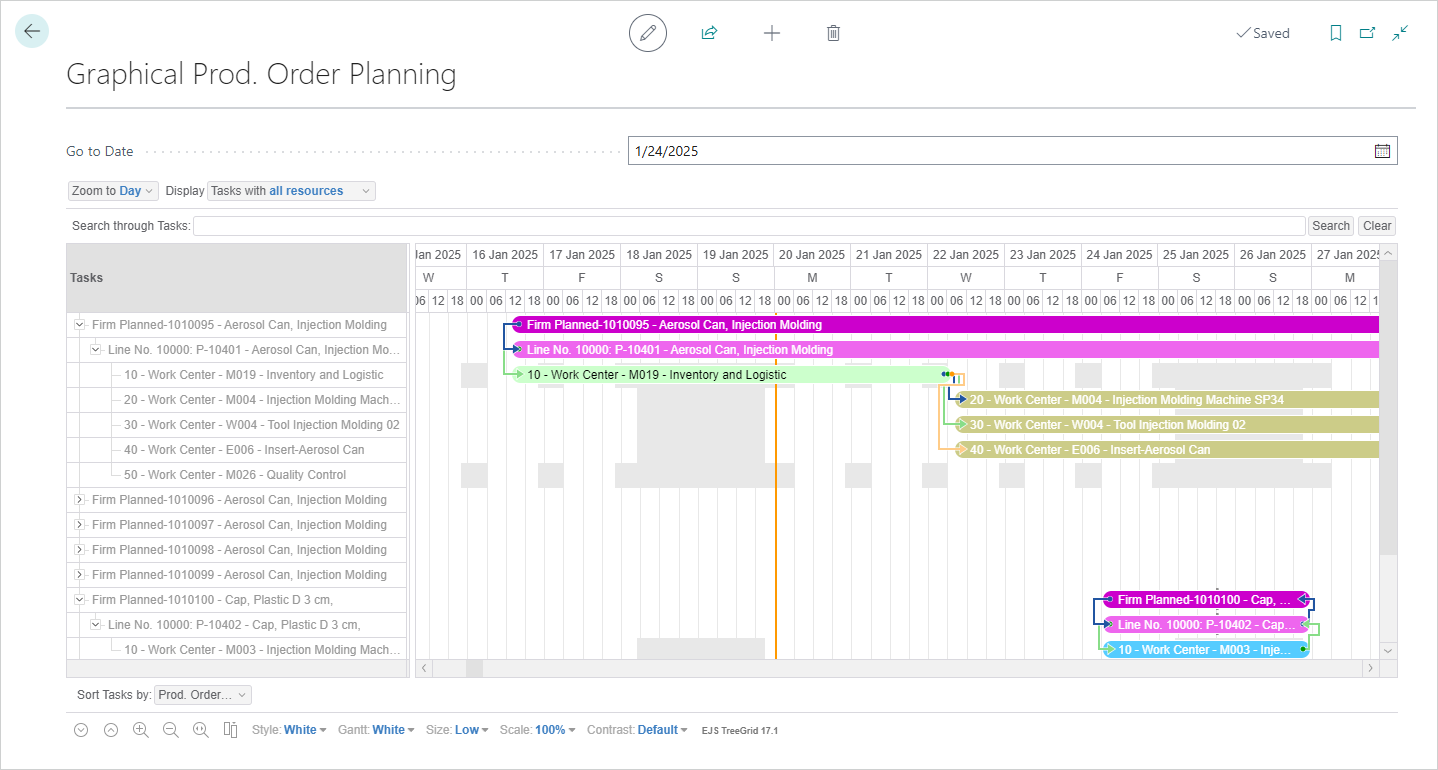
Chart Layout
The production orders and related routings (tasks) are shown in the left pane, and the timeline of the scheduled production orders is shown in the right pane.
Sort Tasks by
Below the chart is the Sort Tasks by drop-down that allows you to sort the tasks in different ways. For example, instead of sorting them by production order number, which is the default, you can sort by the routing operation number or the due date.
Context Menus
On both sides of the chart, context menus can be opened to provide additional information about the production order, production order line, or routing. Tap and hold (or right-click) the production order, production order line, or routing to open the context menu.
For production orders:
- The Card menu item opens the related production order.
- The Entries menu item opens another menu for Released Production Orders, with access to related Item Ledger Entries, Capacity Ledger Entries, Value Entries, and Warehouse Entries.
- The Comments, Dimensions, Statistics, and Planning menu items open the relevant production order information.
- The Change Status menu item opens the change status dialog box to quickly change the production order status.
For production order lines:
- The Production Order menu item opens the related production order.
- The Item Availability by menu item opens the standard item availability options.
- The Reservation Entries, Dimension, Routing, Components, and Order Tracking menu items open the standard production order information for the specific line.
- The Item Tracking Lines menu item opens the Item Tracking Lines if the item on the production order line is item tracked.
- The Production Journal menu item opens the Production Journal if the line belongs to a Released Production Order.
For routings:
- The Production Order menu item opens the related production order.
- The Routing menu item opens the entire routing for the production order line.
- The Comments, Tools, Personnel, Quality Measures, Allocated Capacity, and Order Tracking menu items open the relevant information for the routing.
Tooltips
To view a tooltip, tap (or hover over) an entry. For the production orders in the right pane, the tooltips show the Start and End Times of the production order, line, or routing, and the Routing Status (if exists) for a routing.
While moving production order information in the view, a tooltip shows the new dates and times of the potential change.
Usage
The Graphical Prod. Order Planning page provides a wide-range of information about production order planning. It can be used as a general overview but also allows you to move the production order, line, and routings to different times. When these changes are made, the starting/ending dates and times are updated in the production order, lines, and routings.
To move production order information
Production order information can only be moved horizontally within the entry. You cannot move the production order information to another line in the view.
- To move an entire line to another date, tap and hold (or click) the line and move it forward or backward to a new date.
- To move a start or finish date of a production order line, tap and hold (or click) the start or end of the line and extend or shorten the time frame.
Adjusted production order information appears as grey while processing the changes. Once the changes are processed, the production order information returns to its original color.
Note
Date conflicts are checked in production order lines, which will display reservation errors when moving tasks horizontally to ensure scheduling accuracy.
Feedback
Submit feedback for this page .