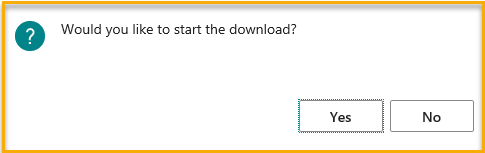Activate Account
The following video will take you through the different steps, further down you find detailed step-by-step instructions.
After you have registered in the Cosmo Consult Marketplace, an e-mail with your customer ID has been sent to you. You need this to activate your account.
To do this, call up the solution/asset catalogue via the Consultant in your role centre.
Select Enter customer id in the display to enter your customer number.
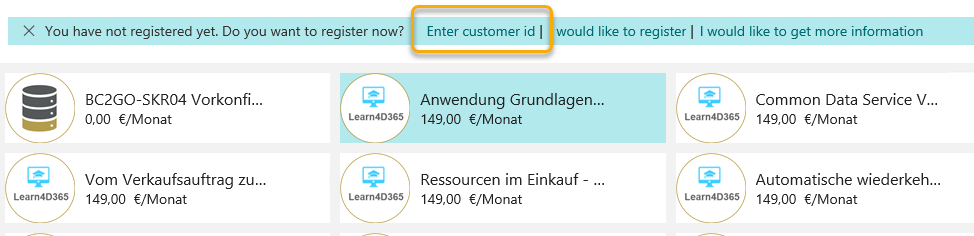
An input window appears. Type in your customer ID and confirm with Finish.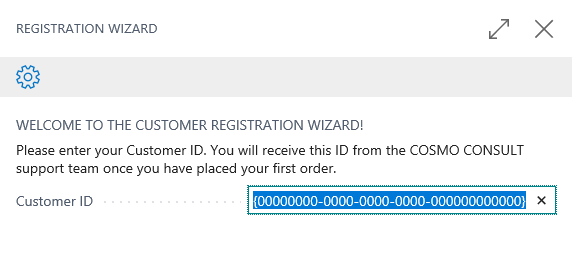
You will then be asked to update the catalogue again. After your confirmation, you will find the selected solution in your catalogue and can add this solution to your system using the function Download.