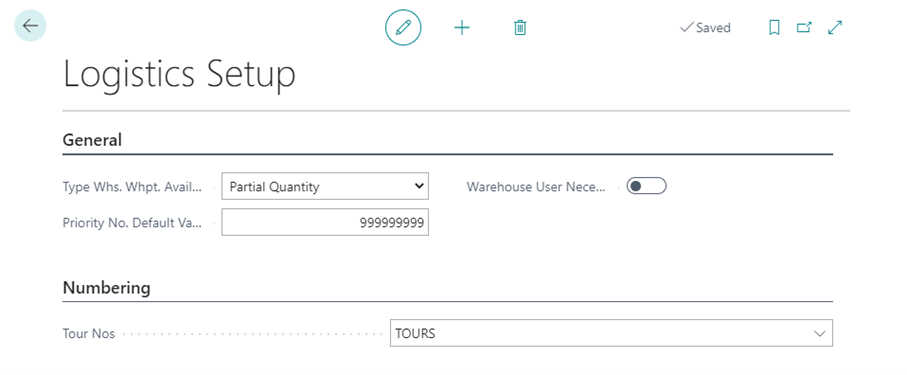Warehouse User
The Warehouse User is an extension that allows employees in logistics areas to create and edit relevant documents with a personal user ID without having to log off and log on to the system each time. This extension enables a quick user change with consistent recording of which employee has worked on which logistics document.
So that the warehouse user can perform logistics tasks, it must be set up in the system as a warehouse employee.
Prerequisites
- Warehouse employee setup
The user working in the warehouse must be set up as a warehouse employee in order to access the different locations. Certain functions in COSMO Logistics use the warehouse employee code to filter the locations set to the given user, thus reducing the amount of data that the user can have access to.
One user ID can be assigned to several warehouse users.
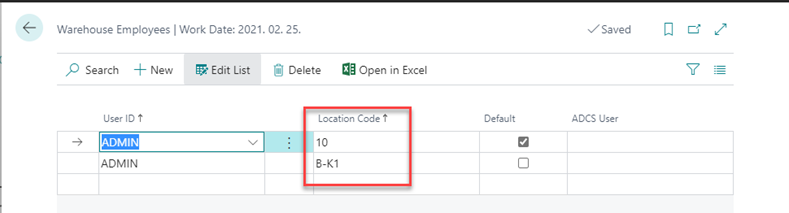
Logistics warehouse user list
- Code: any code can be defined for the warehouse users, no restrictions on using letters or numbers
- User ID: one main user ID (defined as warehouse employee) can be assigned to several warehouse users
- Name: free text, any name can be added
- Pick type: Specifies how the logistics user works. The options are:
- Filter Pick Group Code: If a pick group code defined for the user, the user only can handle the picks which are in that given group
- Max. No. Ord. Lines Pick (AS): Define the maximum amount of order lines which could be picked at the same time
- Max. Weight to Pick (AS): Define the maximum weight which could be picked at the same time
- Show All Shipments: Define if a user is allowed to see all shipments.
All Released Excluding Completely Picked: all released warehouse shipments but without the completely picked ones.
All Released Including Completely Picked: all released warehouse shipments including the completely picked ones.
All Open and Released: basically all warehouse shipments will be visible for the user.
blank: user only sees the released (un)assigned warehouse shipments. - Allow Modifications on Pool Page: Is the user able or not to make changes in the Pool page
Locations list
- Location Code: Define in which location the user can work
- Loading Bin Code: Define which loading bin is linked to the user
- Create Pick: If this is activated, when the user creates pick documents the user will be assigned to the pick
- Active: Is the line activated or not
Warehouse Pick - The warehouse user works directly with picking.
Pick Terminal - The warehouse user uses the Picking Terminal to process the pickings.
- Suppress dialogs Hides the dialogs / windows, e.g. A picking was created.
- Locations and bins: each location can have a loading bin code defined, this will be the area where the shipment is prepared. The user can have access to those locations and bin areas which are marked active.
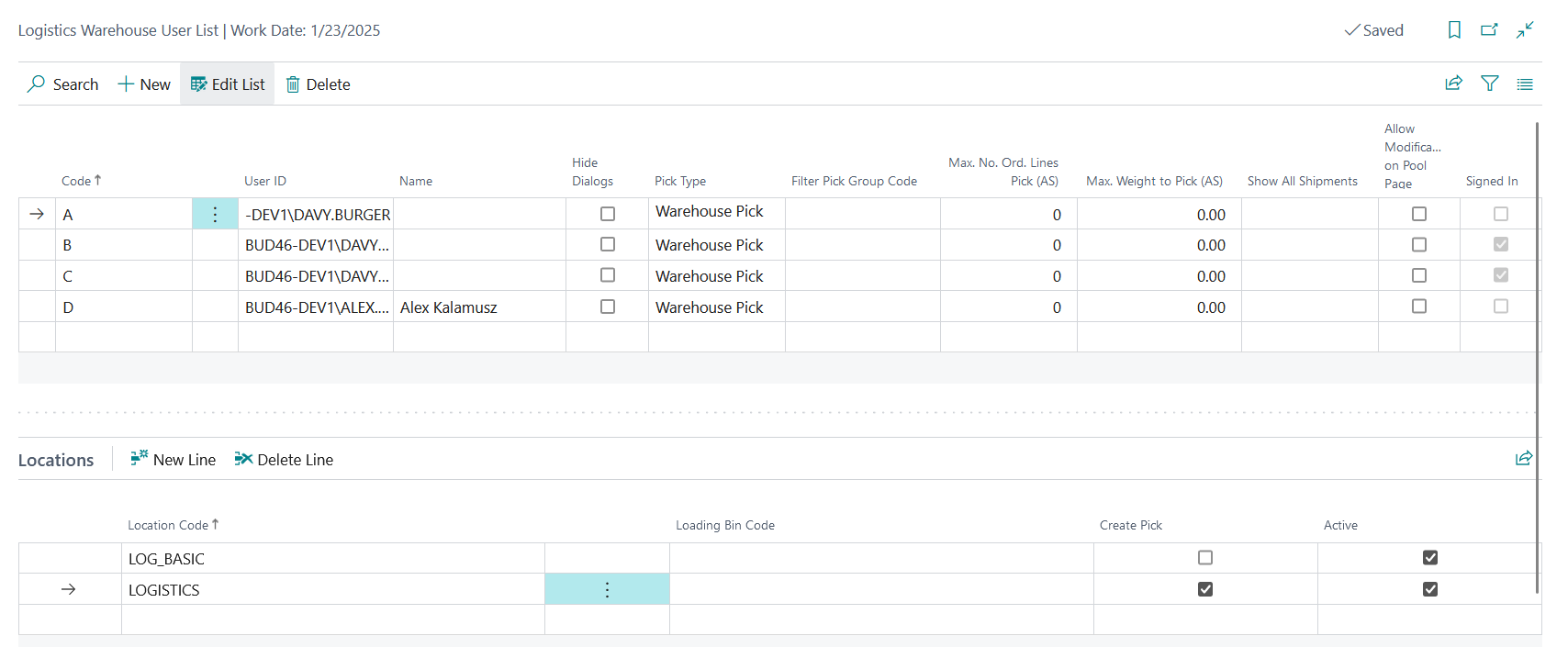
- Logistics Setup
If the Warehouse User Necessary checkbox is active, a warehouse user is required to process the pickings.