UDI Clinical Sizes Categories
Clinical sizes are specified in Business Central by using the standard Item Categories functionality. To be able to mark item categories as UDI relevant category, the UDI Clinical Size field is available. The Clinical Size menu call automatically filters to only those item categories where the UDI Clinical Size toggle is turned on. For the specification of clinically relevant Sizes, the structuring into categories and Attributes is necessary.
The UDI Clinical Sizes Categories page is accessed using Tell Me. Choose the  icon, enter UDI Clinical Sizes Categories, and then choose the related link.
icon, enter UDI Clinical Sizes Categories, and then choose the related link.

To open the Card, choose Edit List.
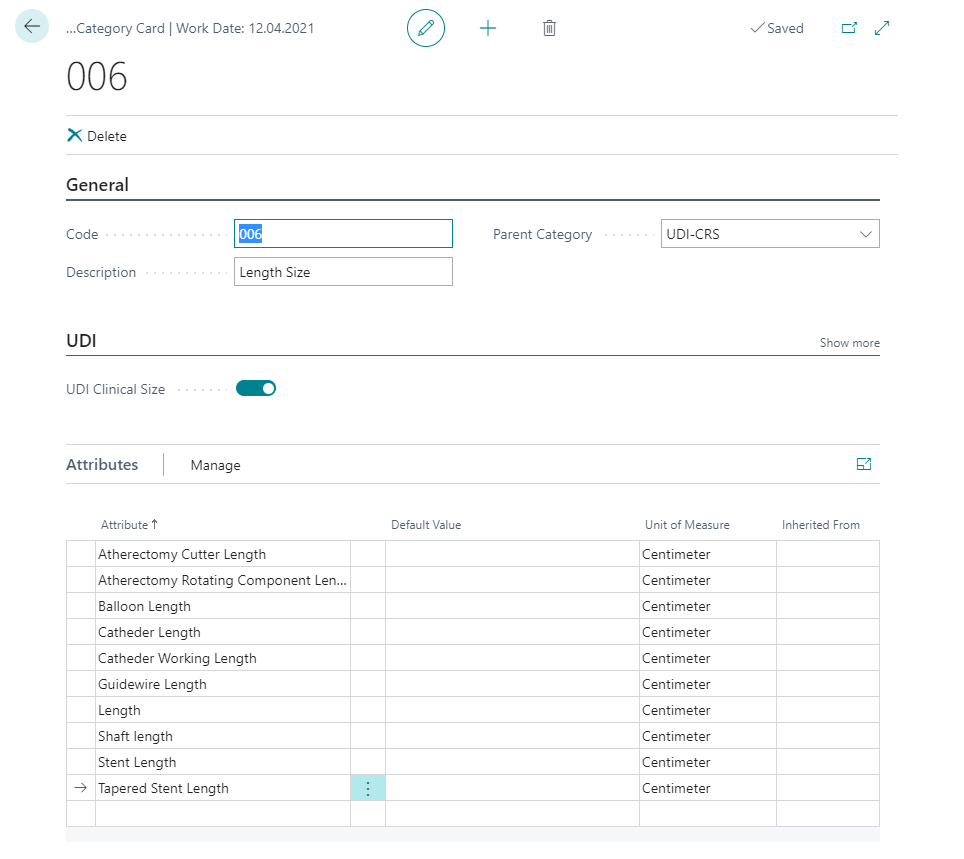
| Field | Description |
|---|---|
| Code | Specifies the item category. |
| Description | Specifies a description of the item category. |
| Parent Category | Specifies the parent item category that this item category belongs to. Item attributes that are assigned to a parent item category also apply to the child item Category. |
| UDI Clinical Size | If the toggle is turned on, it specifies that the item category is used as clinical relevant size and, therefore, reserved for UDI purposes. Item attributes that belong to a parent item category also apply to the child item category. |
| Attribute | Specifies the attribute which is chosen for this item category. |
| Default Value | Specifies the value of the item attribute. |
| Unit of Measure | Specifies the unit of measure code of the item attribute. |
| Inherited From | Specifies the parent item category that the item attributes are inherited from. |
Feedback
Submit feedback for this page .