Outbound Warehouse Request Line List Page
The outbound warehouse request line list shows all the released and not yet handled outgoing request lines for planning the warehouse work.
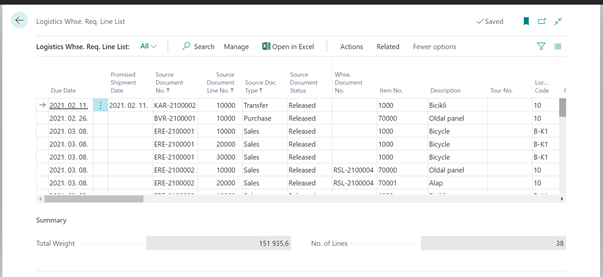
The page has two sections: the lines and a summary showing the total weight of all the lines waiting to be handled and the number of lines. The lines are filtered by the location the user has access to, so that each warehouse worker sees only those that belong to their setup.
The overview contains the following types of line items:
- Document lines for which no goods issue has been created yet
- Line items for which there is already a goods issue and which still have to be picked
- Document lines that are completely picked and ready for dispatch
Fields
The lines contain several fields that can be tailored to the client's needs during implementation. Most of the fields in the lines are described in the following table.
| Field | Description |
|---|---|
| Due Date | Indicates the planned shipment date from the sales order. |
| Promised Shipment Date | Indicates the promised shipment date if one exists in the sales order. |
| Source Document No. | Indicates the number of the source document (sales order, transfer order, service order, or purchase return order number). |
| Source Document Line No. | Indicates the line number within the given source document. |
| Source Doc. Type | Indicates the type of source document, which can be sales/transfer/purchase. |
| Source Document Status | Indicates the status of the source document (Released/Open). |
| Whse. Document No. | Indicates the number of the warehouse document. |
| Item No. | Indicates the number of the item. |
| Description | Indicates the description of the item. |
| Tour No. | Indicates the tour number if assigned to a tour. |
| Location Code | Indicates the location from which the shipment will be done. |
| Quantity | Indicates the quantity to be handled. |
| Unit of Measure Code | Indicates the unit of measure of the item. |
| Weight | Indicates the weight in basic unit of measure. |
| Destination No. | Indicates the destination to where it has to be shipped (e.g., ship-to customer, other location). |
| Shipping Agent Code | Indicates the shipping agent that will take the goods (e.g., GLS or FEDEX). |
| Shipping Agent Service Code | Indicates the shipping agent service code if applicable (e.g., standard or night service). |
| Order Type Code | Indicates the type of order if applicable. |
| Qty. Whse. Shpt. | Indicates the quantity on the warehouse shipment document. |
| Outstanding Qty. Whse. Shpt. | Indicates the outstanding quantity on the warehouse shipment document. |
| Pick Completed | Set to "true" if pick exists and was completed, otherwise set to "false". |
| Qty. in Pick | Indicates the quantity that has been created but not yet registered. |
| Qty. Per Unit of Measure | Indicates if the basic unit of measure of the item differs from the one defined on the line, then it shows how much of the basic UM = to 1 unit of the line UM (this definition comes from the item alternate unit of measure definition). |
| Qty. Picked | Indicates the quantity that has been picked. |
| Shipment Method Code | Indicates the shipment method from the source document. |
| Ship-to Address 2 | Indicates the address 2 of the Ship-to code. |
| Ship-to Address | Indicates the address of Ship-to code. |
| Ship-to City | Indicates the city of Ship-to code. |
| Ship-to Code | Indicates the code of Ship-to if exists. |
| Ship-to Contact | Indicates the contact person from the Ship-to code. |
| Ship-to Country Code | Indicates the country code of the Ship-to. |
| Ship-to Name 2 | Indicates the name 2 of the Ship-to code. |
| Ship-to Name | Indicates the name of the Ship-to code. |
| Ship-to Post Code | Indicates the post code of the Ship-to address. |
| Unit Volume | Indicates the volume of one item, defined on the Item Card. |
| Variant Code | Indicates the code of variant item if applicable. |
| Weight Order Outstanding Quantity | Indicates the weight of the outstanding quantity. |
| Whse. Document Line No. | Indicates the number of the line on the warehouse document. |
| Warehouse Document Status | Indicates the status of the warehouse document (Released/Open). |
| Cubage | Based on the volume info on the Item Card, the system calculates according to Height/length/width data. |
| Height / Length / Width | Indicates the measurements defined on the Item Card. |
The fields in the Summary section are described in the following table.
| Field | Description |
|---|---|
| Total Weight | Indicates the total weight of all the line items. |
| No. of Lines | Indicates the total number of lines on the document. |
Actions
The actions on the Actions and Related menus are described in the following sections.
Actions Menu
To use the actions on the Actions menu, several lines can be marked simultaneously. Each action is described in the following table.
| Action | Description |
|---|---|
| Create Whse. Shipment | Creates a warehouse shipment for the selected lines on the warehouse request line list. |
| Create Whse. Shipment and Pick | Creates the warehouse shipment and the picking at the same step. Using this function opens the Pick card. |
| Assign Tour | Assigns a tour number to the selected lines. A tour contains a tour date, a shipping agent and the shipping agent service type. These data are assigned to the selected rows. The tour number is transferred to the goods issue and shipping units and is used for time planning. It is possible to assign a tour to only one or several lines on the warehouse request line list. |
| Change Shipping Agents | Changes the shipping agent and shipping agent code in one step for all the lines of the source document. The agent will be changed on the header and the lines as well. |
| Change Shipment Date | If the source document status is open, changes the shipment date on the warehouse shipment document. This function changes the date even if not all the lines are selected from the given warehouse shipment. |
| Check Underdelivery | If a delivery tolerance is set for the given line, it is possible to check if the quantity to be shipped is within or beyond the delivery tolerance. For more information, see Overdelivery Relation Qty. and Underdelivery Relations Qty.. |
| Create Whse. Shipment Proposal | Creates a warehouse shipment proposal for the selected lines. A line created as a suggestion for warehouse shipments. For more information, see Create WHS Shipment Proposal. |
Overdelivery Relation Qty. and Underdelivery Relations Qty.
The relevant information for over- and underdelivery is:
- Outstanding quantity – System checks the outstanding quantity, and it is compared with the tolerance.
- Quantity – System checks the difference between the quantity and shipped quantity, and it is compared with the tolerance.
Prerequisite for checking underdelivery is that the warehouse shipment should be for the marked WHS. Request line.
Error messages and resolutions:
- The warehouse shipment does not exist.
- The pick doesn't exist for the marked WHS. Request line.
- Warehouse Activity lines exist for the Warehouse Shipment No.
- Delete all connecting Warehouse Activity Lines to Warehouse Shipment No.
- The Delivery Tolerance is not filled on the source document lines.
- Please check the Delivery Tolerance in the source document.
- If the open quantity is not within limit, check the Delivery Tolerance in the source document.
Create WHS Shipment Proposal
This function checks the location card setup and creates the proposal to the warehouse shipment lines, and opens the warehouse shipment proposal lines page. This function shows only those lines that don't have the warehouse shipment assigned.
The combination rules are defined on the location card as follows:
- Combine Shpt. Destination: All the shipment going to the same destination can be summarized.
- Combine Shpt. Ship Agent Serv.: All the shipments with the same shipping agent and shipping agent service are summarized.
- Combine Shpt. Order Type: All the shipments with the same order type are summarized.
- Combine Shpt. Shipment Method: All the shipments with the same shipment method defined in the source document are summarized.
Several combination rules can be used at the same time and based on that, the system will assign a proposal number for each line. For a detailed description of the function, see Logistics Warehouse Shipment Proposal Lines.
Related Menu
The actions on the Related menu are described in the following table.
| Action | Description |
|---|---|
| Open Source Document | Opens the source document of the selected line. This can be a sales order, transfer order, service order, or a purchase return order. |
| Open Whse. Shipment | Opens the warehouse shipment. If pick exists for the warehouse shipment, then the pick document will be opened. |
| Open Tour Document | Opens the tour document if one exists. |
| Item Availability by Variant | Opens the list that shows the available inventory of the variant items, if exists. |
| Item Availability by Location | Opens the list that shows the inventory of the given item in each location. |
| Item Availability by Periods | Opens the list that shows the available inventory balance taking into consideration the requirements and the planned shipments. |
Feedback
Submit feedback for this page .