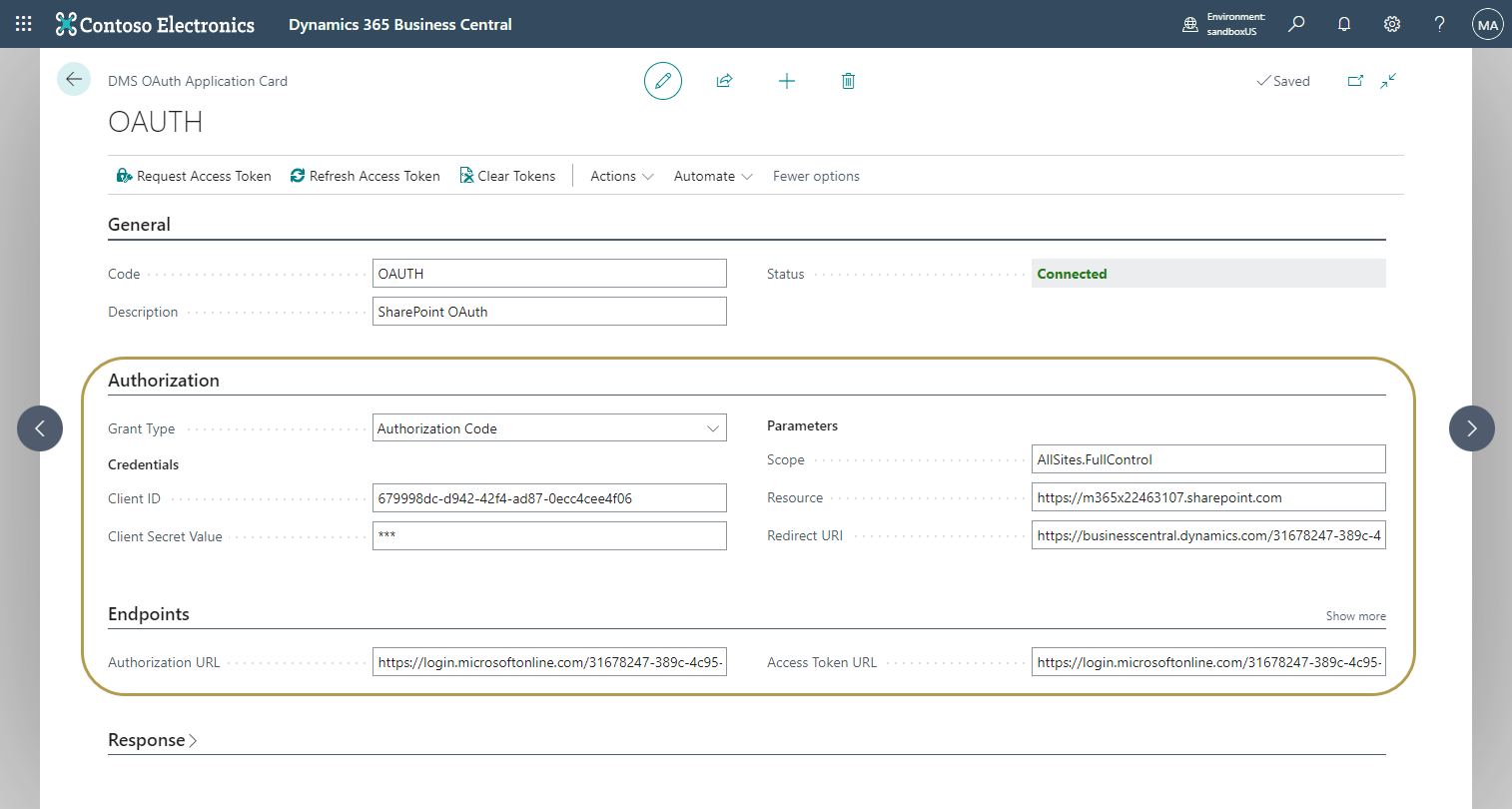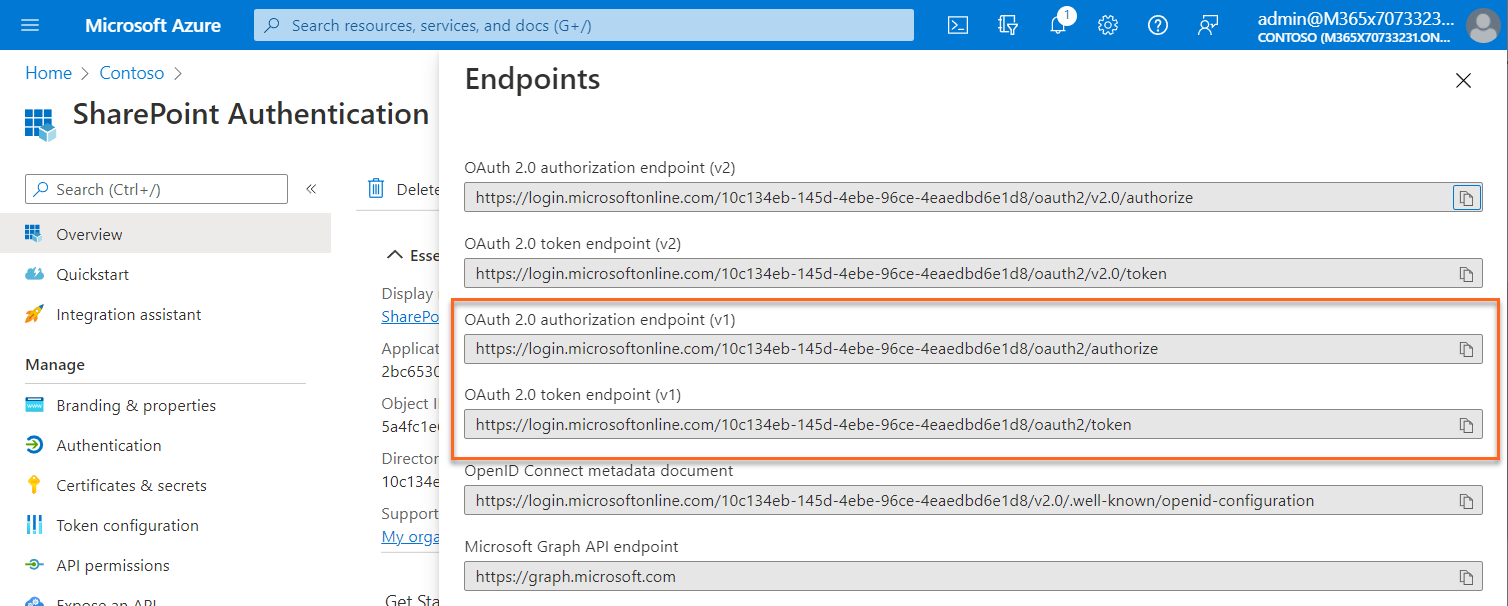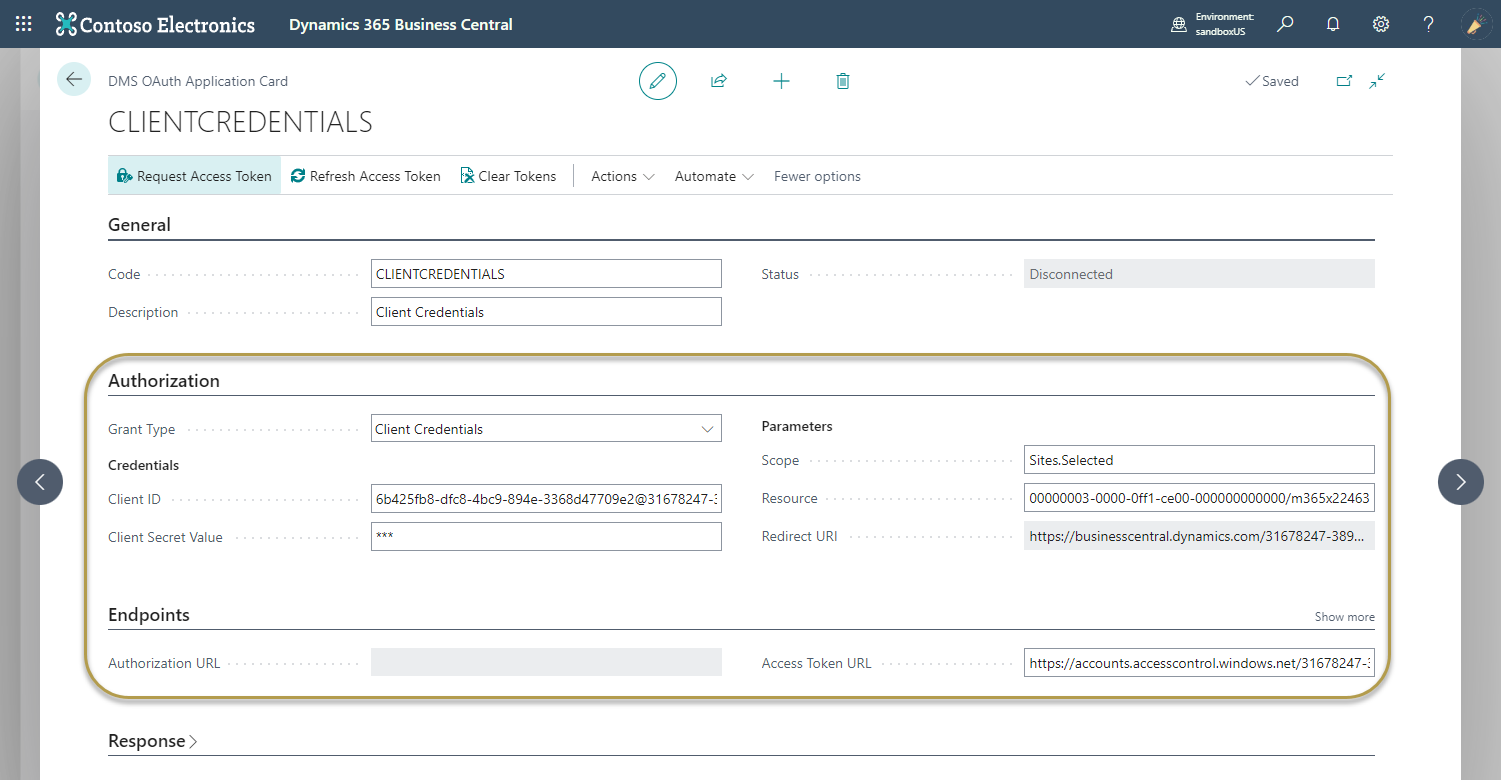Add OAuth Application and DMS Credentials
This section describes how to add OAuth 2.0 application and create DMS Credentials.
OAuth 2.0 Application Card
OAuth 2.0 Authorizations are configured in the DMS OAuth 2.0 Application Card page. Choose the  icon, enter OAuth Applications, and then choose the related link.
icon, enter OAuth Applications, and then choose the related link.
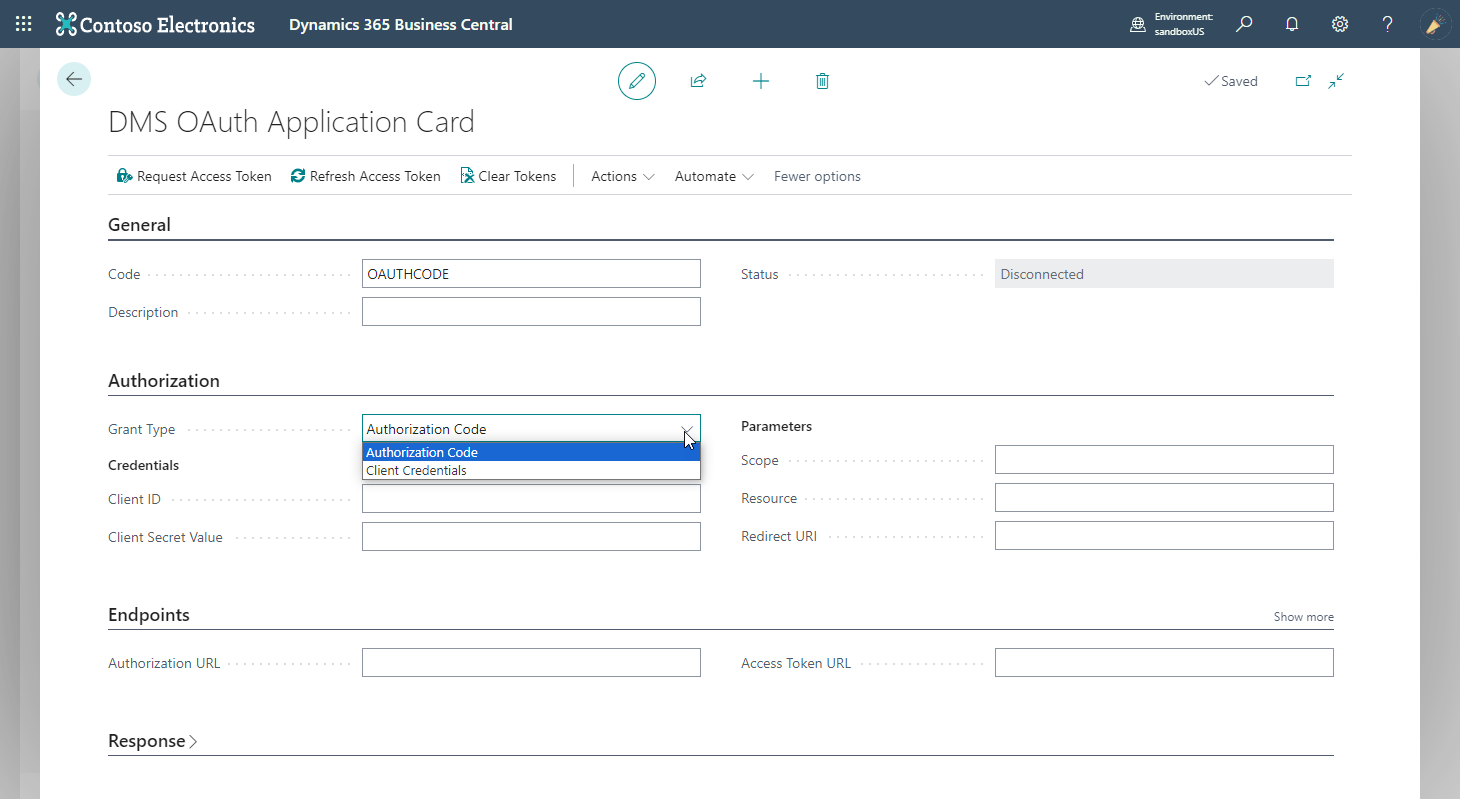
Specific Fields on the General FastTab
- Code: Defines a unique identifier for the OAuth Authorization; maximum of 20 characters.
Specific Fields on the Authorization FastTab
The Grant Type field specifies the used grant type for the OAuth Authorization. The options are:
- Authorization Code - Used to obtain an access token on behalf of a user through a multi-step authentication process involving redirection and token exchange.
- Client Credentials - Is used by clients to obtain an access token outside of the context of a user.
Credentials
Client ID: Specifies the Application (client) ID of the registered Microsoft Entra ID application.
Client Secret Value: Specifies the client secret value of the registered Microsoft Entra ID application.
Parameters
Resource: Defines the tenant’s SharePoint URL, for example
https://mytenant.sharepoint.com.Redirect URL: Specifies the reply URL where the Microsoft identity platform sends security tokens after authentication.
Specific Fields on the Endpoints FastTab
Authorization URL: Defines the
/authorizeendpoint of the client request.Access Token URL: Defines the
/tokenendpoint of the client request.
In the Azure portal, in App registrations, select your application. On the app registration's Overview pane, select Endpoints and then copy the strings for OAuth 2.0 authorization endpoint (v1) and OAuth 2.0 token endpoint (v1).
To add OAuth 2.0 application information in Microsoft Dynamics 365 Business Central
Based on the selection of the Grant Type field, the fields to be completed on the DMS OAuth Application Card page are described in the following list.
Request Access Token
Choose the Request Access Token action to test the authentication. A consent dialog pops up to log in with user credentials. The Status should be Connected.
Optional: Choose the Clear Tokens action to remove the cached tokens. If you don't clear the token, the next authentication attempt will use the refresh token to create a new access token, similar to the Refresh Access Token action.
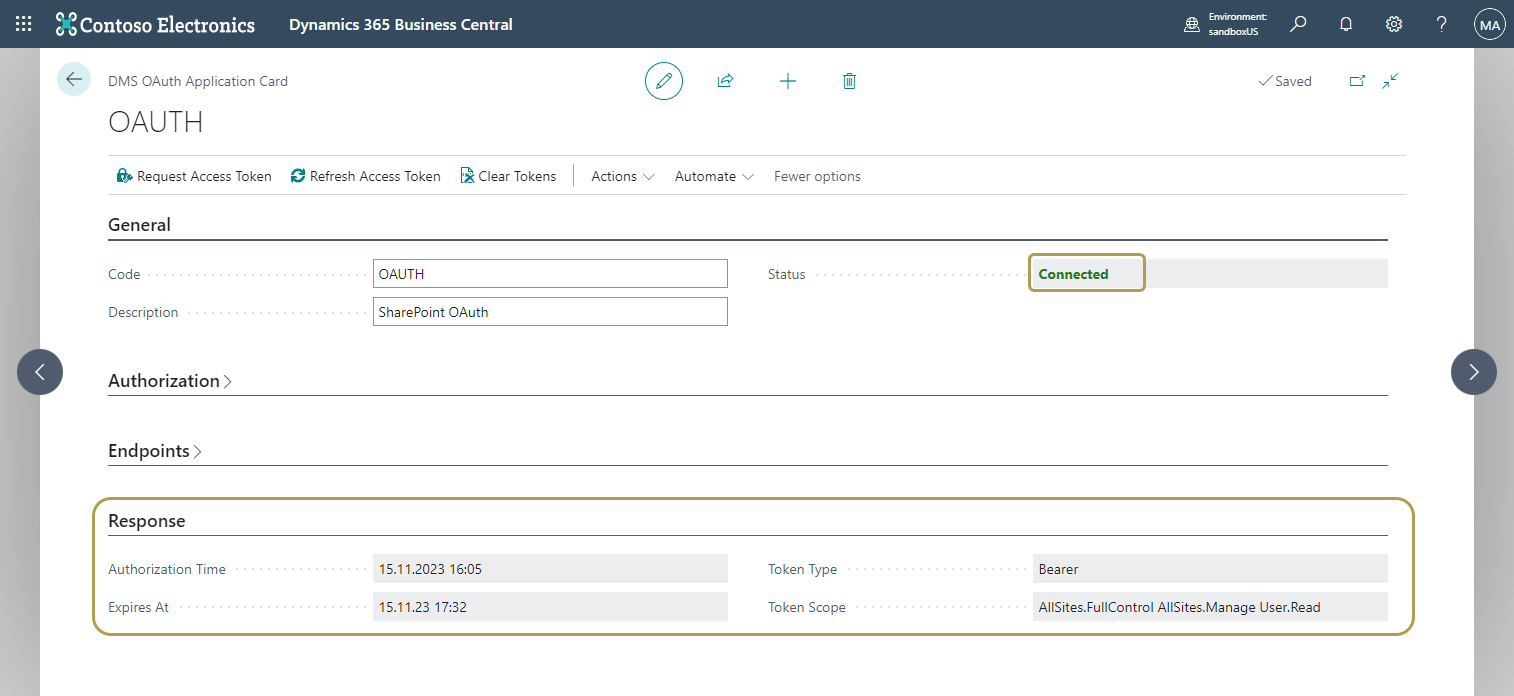
To add credentials in Microsoft Dynamics 365 Business Central
To complete the credentials in COSMO Document Management System, choose the  icon, enter DMS Credentials, and then choose the related link.
icon, enter DMS Credentials, and then choose the related link.
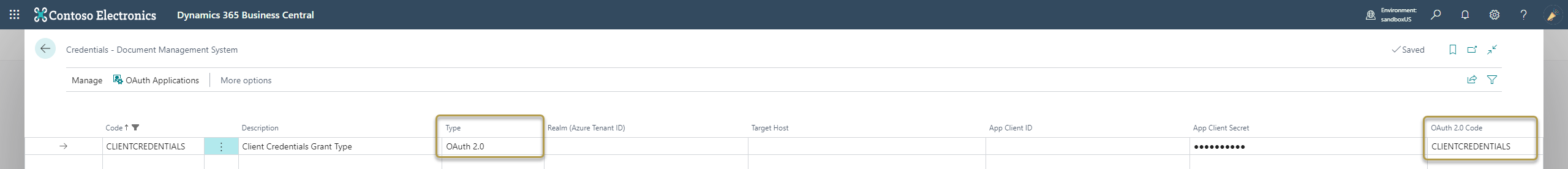
The fields to be completed on the DMS Credentials page are described in the following list.
Code: Defines a unique identifier for the credential; maximum of 20 characters.
Type: Defines the type of authentication. OAuth 2.0 is a registered app inside the Microsoft Entra ID.
Realm (Azure Tenant ID): Leave empty.
Target Host: Leave empty.
App Client ID: Leave empty.
App Client Secret: Leave empty.
OAuth 2.0 Code: Specifies the OAuth 2.0 Authorization Code field used to communicate with SharePoint online, see OAuth 2.0 Application Card.
Feedback
Submit feedback for this page.