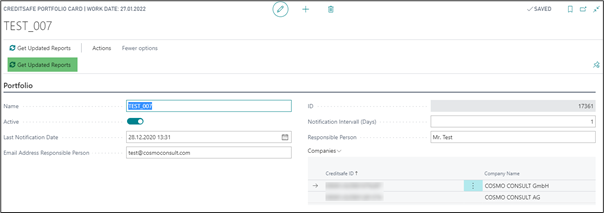Creditsafe Portfolios
Portfolios are a selection of companies which are used for monitoring changes to a company record. If there is a change for one of more of the selected companies, new credit reports are retrieved so the information is always up to date. When using this update service, credit reports will not be sent as PDF documents automatically. If needed, the report has to be called once again as described above.
Creating and editing Creditsafe Portfolios
Portfolios can be created like any other Microsoft Dynamics 365 Business Central record from the card. Once a name is selected and the Active flag is set, an ID will automatically be retrieved from the Creditsafe server.
The Fields Responsible Person and Email Address Responsible Person are used for notification emails. If the email address is omitted, no notifications are sent.
Page Creditsafe Portfolio Card
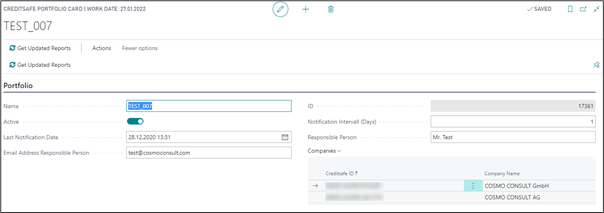
| Field | Description |
|---|---|
| Name | Name of the Portfolio |
| Active | Once a name is selected and the Active flag is set, an ID will automatically be retrieved from the Creditsafe server. |
| Last Notification Date | Date and time from last notification. |
| Email Address Responsible Person | This email address receives a notification about changes of the companies in this Portfolio. |
| ID | ID from Creditsafe. |
| Notivication Intervall (Days) | Days between updating the Portfolio. |
| Responsible Person | Name of the responsible Person |
| Companies | Companies in this Portfolio |
Afterwards companies (represented by the unique Creditsafe ID ) can be added to the Portfolio using the lookup function of the subpage.
If a Portfolio record is deleted or the Active flag is removed there will be no notifications.
It is also possible to add companies to portfolios when retrieving a new report.
Retrieving updates Creditsafe Portfolio
The update process can be triggered either automatically by a scheduler (see setup and administration guide for more information) or manually from the Portfolio Card.
Getting updates for Creditsafe Portfolios manually is only necessary if the automatic process is not established. If the service is running, the Portfolios will be checked periodically, and a notification email will be sent if new credit reports are retrieved.
The manual update process can be called using the button Get Updated Reports in ribbon bar. If there are any changes, new credit reports are automatically retrieved.
Page Creditsafe Portfolio Card