Create a release pipeline for your app
When creating a release pipeline for your app using COSMO Alpaca, you need an organization (see create org), a project (see create project), an app repository (see create app) and the imported task groups (see update task groups). To create a release pipeline for your app, you need to take the following steps:
In COSMO Alpaca click on Create CD Pipeline.
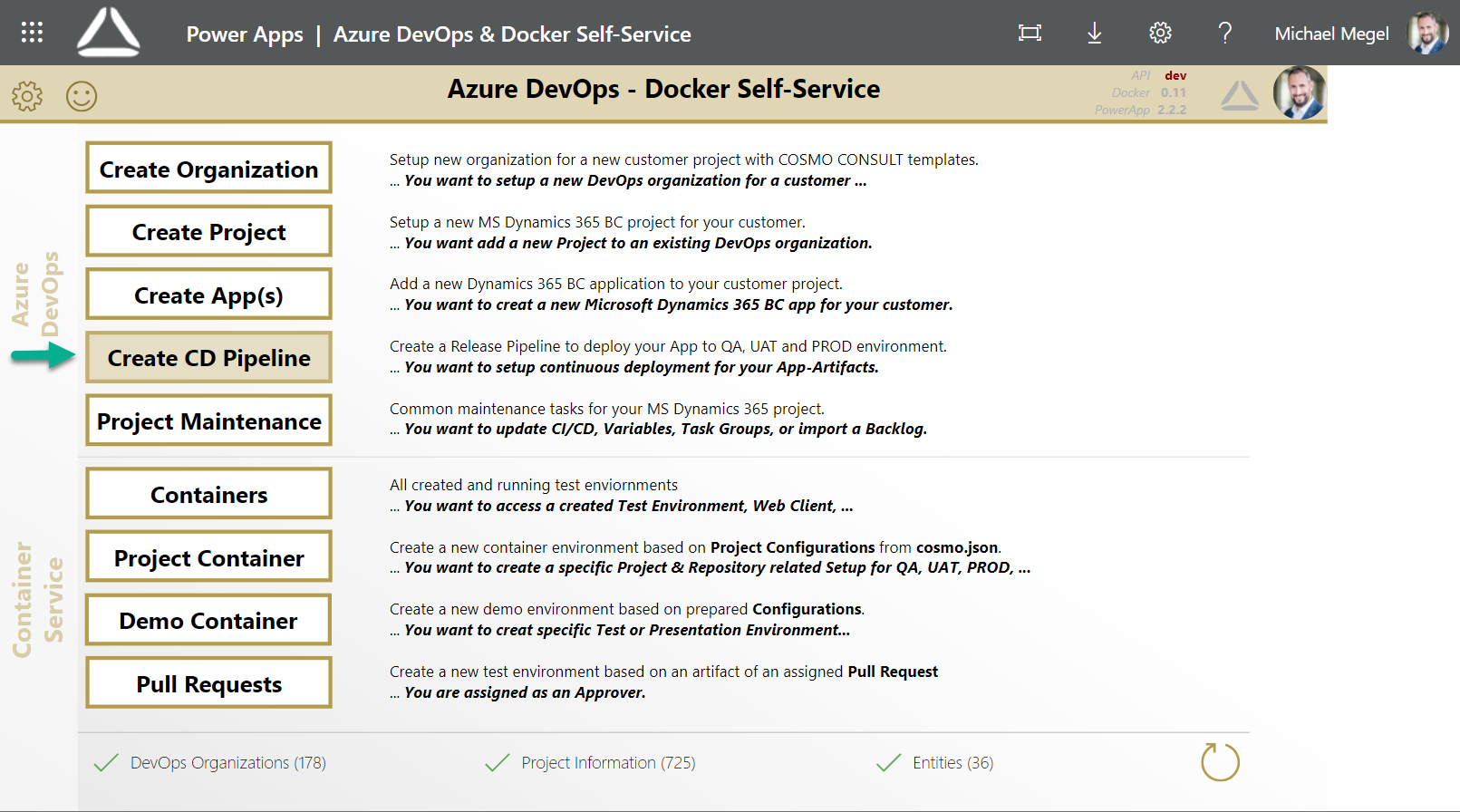
Select the project that you want to use
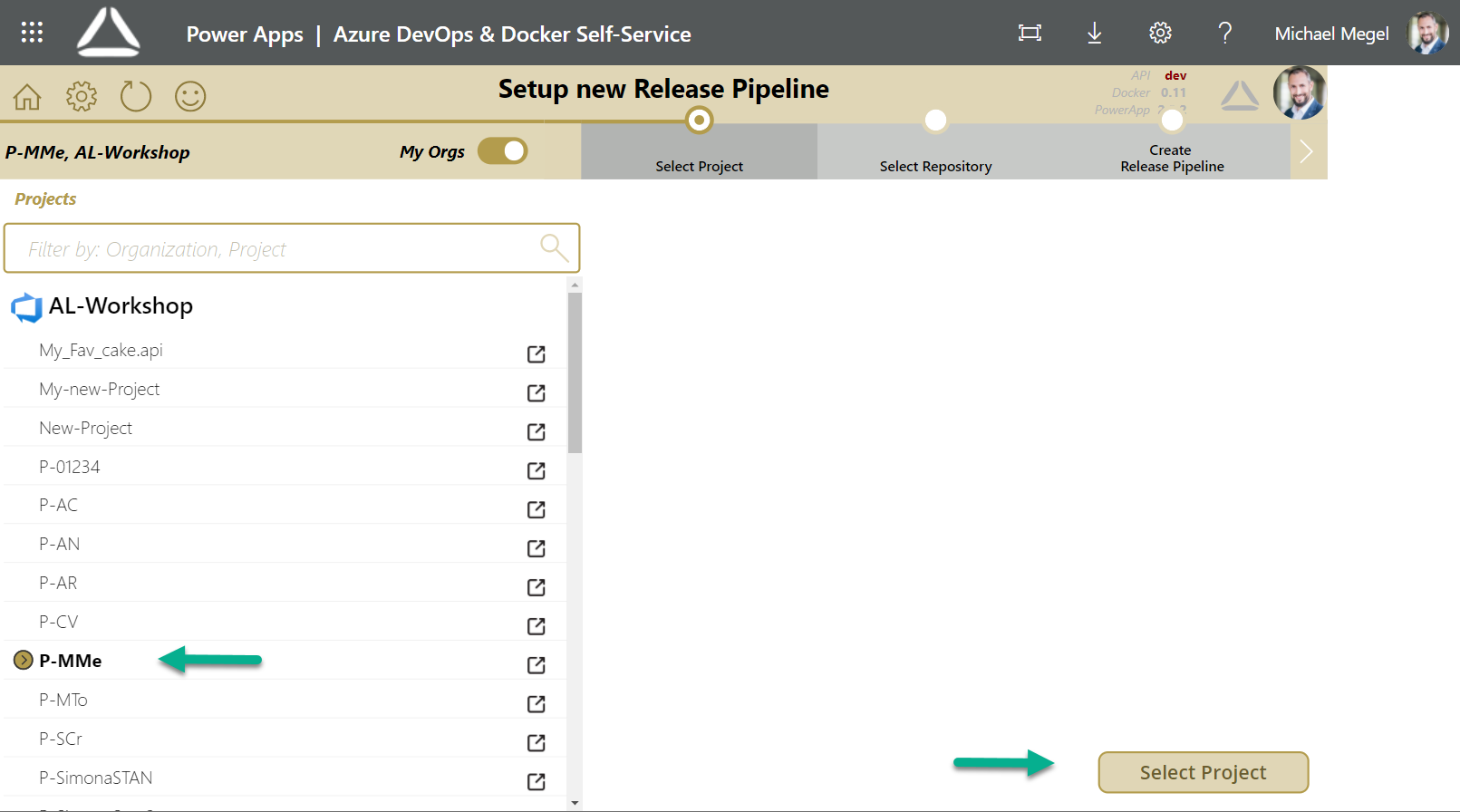
Select the app repository that you want to use
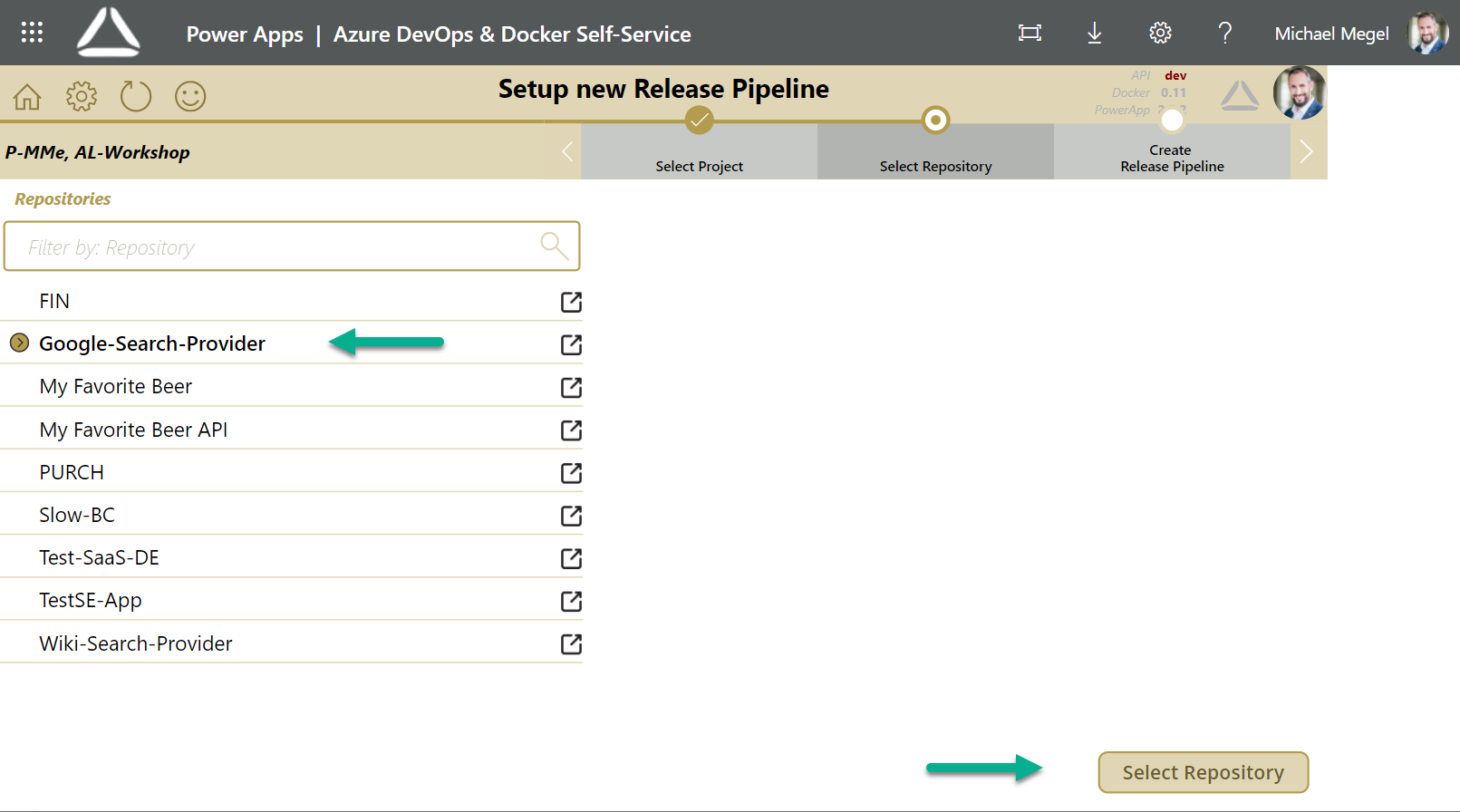
Configure pipeline your release pipeline
- Select the trigger pipeline of your app that you want to use
- Select the task group template that you want to use to deploy your app
- Select the release stages that you want to use
- Enter a name for your release pipeline
- Add a description for your release pipeline
- Enter the name of the package (artifact) that you want to use
- Click on Create CD Pipeline
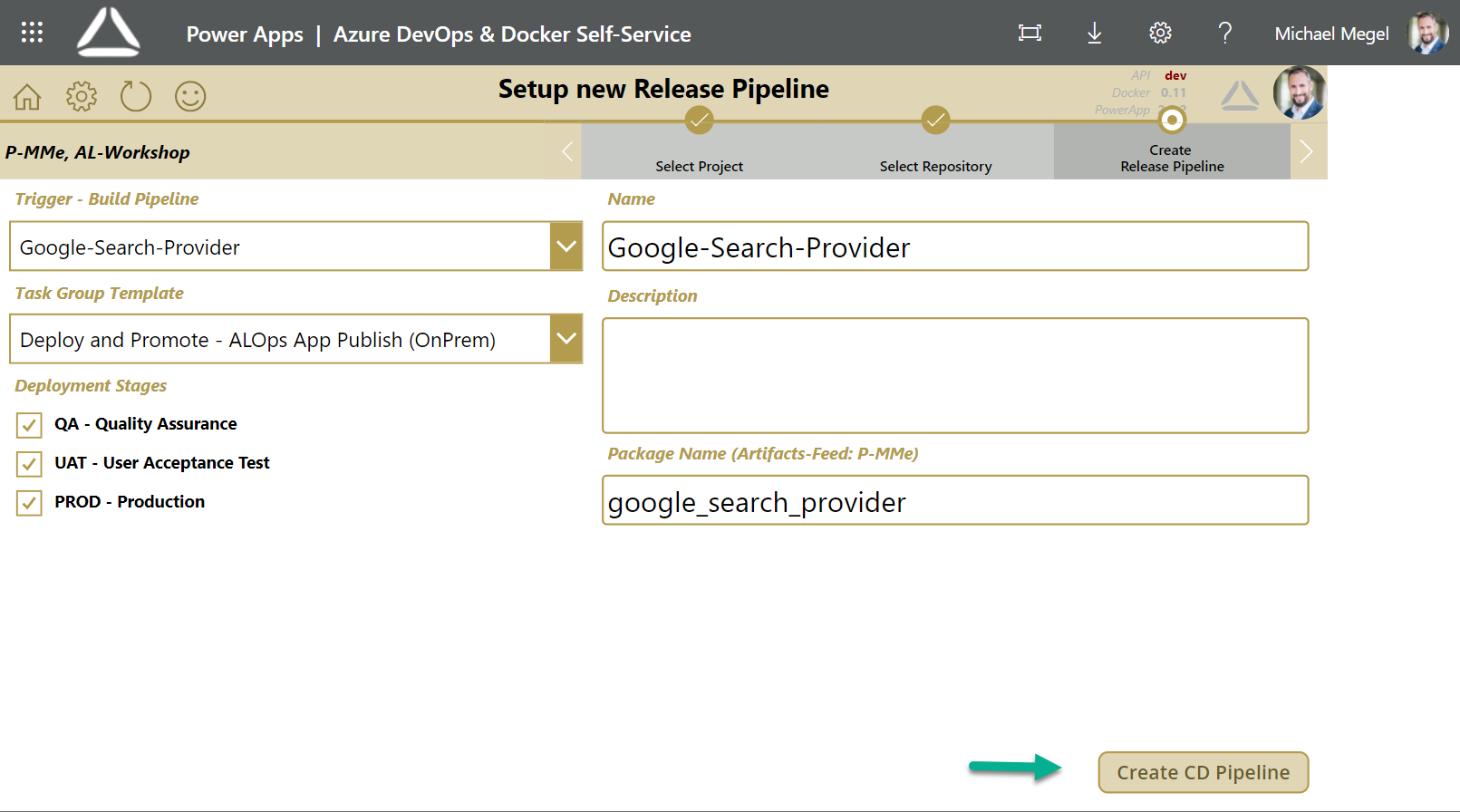
With that, a new release pipeline will be created. It has all the basic setup and preparation needed to setup the deployment for your app.