Create Team Members
If you want to create team members from existing BC users(see guide on how to add users here), use this action in the setup function of the Digital Consultant.
It will go through the user list and add records that have not yet been created. Initiate this process also when adding new users to this environment (refer to Add User).
Please keep in mind that you have to add additional information once the users have been created (i.e. their role, etc.), see Quick Start Team Setup.
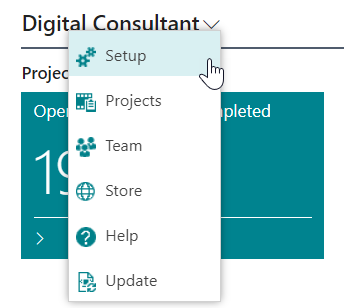
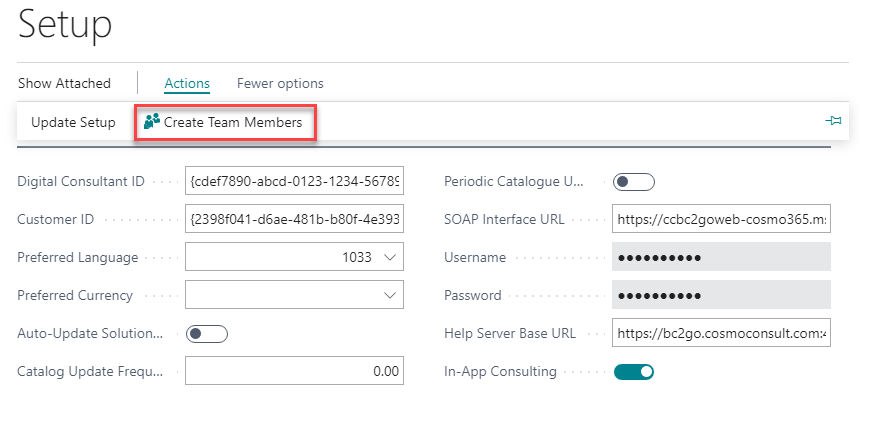
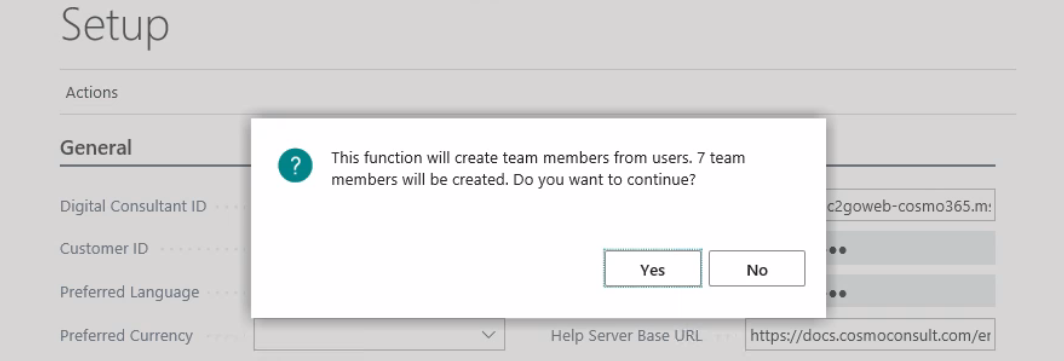
The roles are assigned via the team map of the role centre, see also Quick Start Team Setup.