FDC – Overall Equipment Effectiveness
The Overall Equipment Effectiveness (OEE) serves the rating of machines and, therefore, only considers FDC Resources of type Work Center or Work Center Group.
Choose the  icon, enter FDC OEE, and then choose the related link.
icon, enter FDC OEE, and then choose the related link.
The OEE Value is used for analysis and optimizing of machines and is calculated as follows:
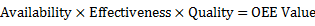
The availability is calculated by the ratio of Primary Use Time (PUT) and Planned Occupancy Time (POT). POT is the actual available time the machine could have been run. The defined shift structure is crucial for this value. If no fitting shift is found for the corresponding day, a value can be entered in the Default Planned Occ. Time field in the Options FastTab on the request page. If the POT is exceeded through overtime, this value increases accordingly. The overtime is listed in the Availability page. The Availability is calculated as follows:
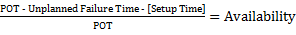
The Setup Time is considered if the Consider setup time field is selected on the request page.
Effectiveness displays the ratio of actual output and the output that could have been made during the PUT. For calculating the possible output, the Expected Run Time of an item on a specific machine is used. These values are found in the Routing line of a Work Order Line and should be corrected if the Effectiveness exceeds the value of 1, because 1 is the optimum value and cannot be exceeded in reality. If different items are produced in one day, the remaining producible quantity of a day is always calculated by using the latest produced item. The Effectiveness is calculated as follows:
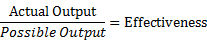
The remaining value of OEE Calculation is the Quality Rating, which represents the yield in ratio to the output. It is calculated as follows:
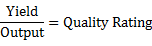
Further fields on the Options FastTab in the request page are:
- Start date / End date – the range of time in which the data should be considered for calculation. The Posting Date of FDC Entries is crucial.
- View by – specifies the period for each table. The Total option shows one table.
- Show as Chart – a period, not Total, can be shown as a chart. The value selected in the View By field defines the data that should be shown weekly, monthly, and so on.
See Also
Feedback
Submit feedback for this page .