Planning Worksheet and Order Bracket
If items are set up so that they are procured using Production Order procured and the Manufacturing Policy is Make-to-Stock, it is possible to generate production orders using the planning worksheets. In addition, the TOP Planning Relevance must be Include for the use of the TOP Interface.
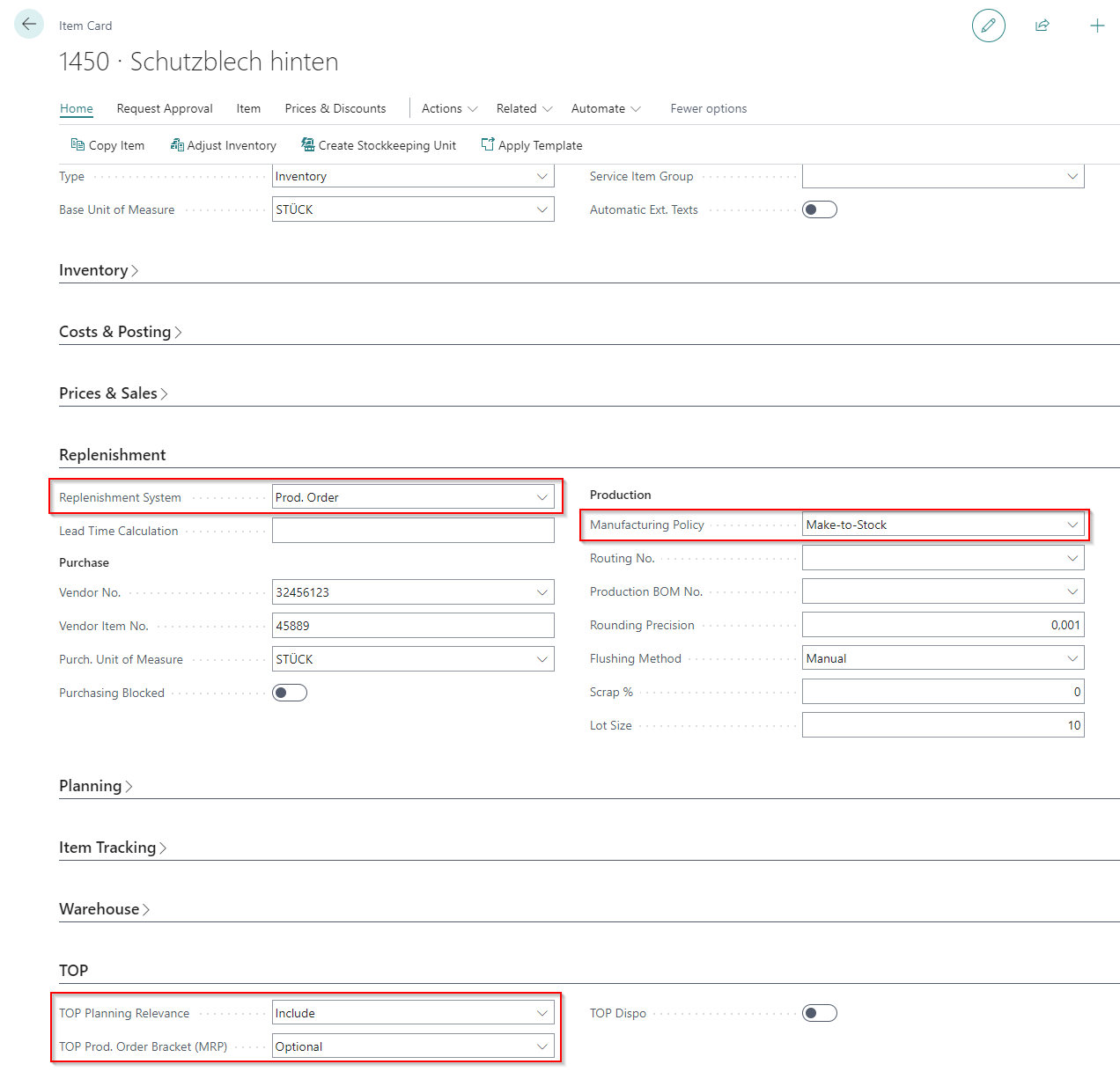
Note
Create items with complex substructure according to the setup of the items from the production BOM several single production orders as far as the manufacturing policy is Make-to-Stock. To enable these to be transferred to the planning of the PPS as an overall structure, there is the option of an Order Bracket.
The basis are the settings on the item in the TOP Order Bracket field. The following setting options are available:
- Always: Bracketing is done automatically
- Never: Bracketing cannot be done
- Optional: If required, bracketing can be added manually in the planning worksheets.
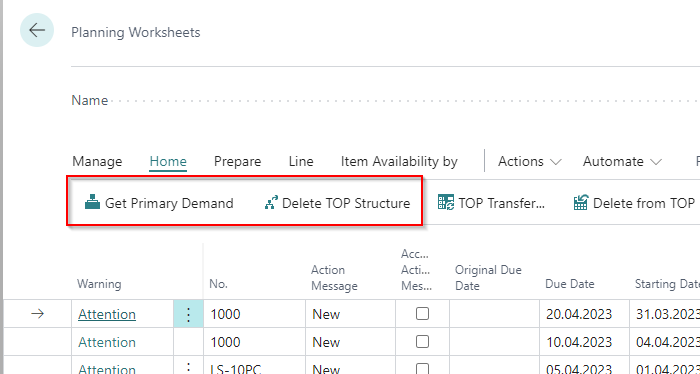
Get Primary Demand sets an order bracket. Delete TOP Structure removes all order brackets from the PO.
Which planning worksheet line is in which bracket is shown in the TOP PO No. field.
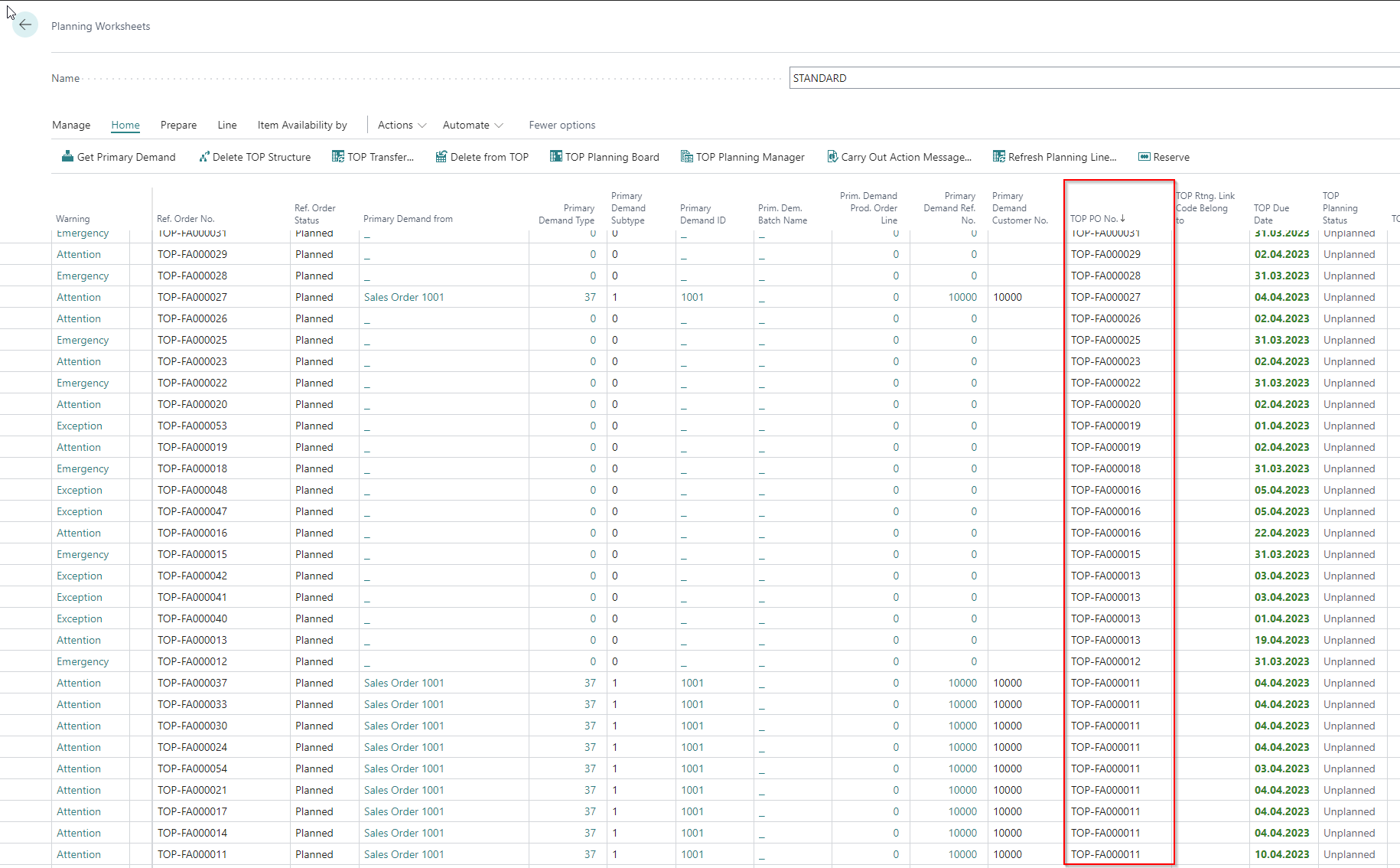
With TOP Transfer all planning worksheet lines of an order bracket are always transferred together. The transfer is similar to that of the production order (see Data Transfer).
By choosing Carry Out Action Message, the production orders are set up according to the planning worksheet.
Feedback
Submit feedback for this page .