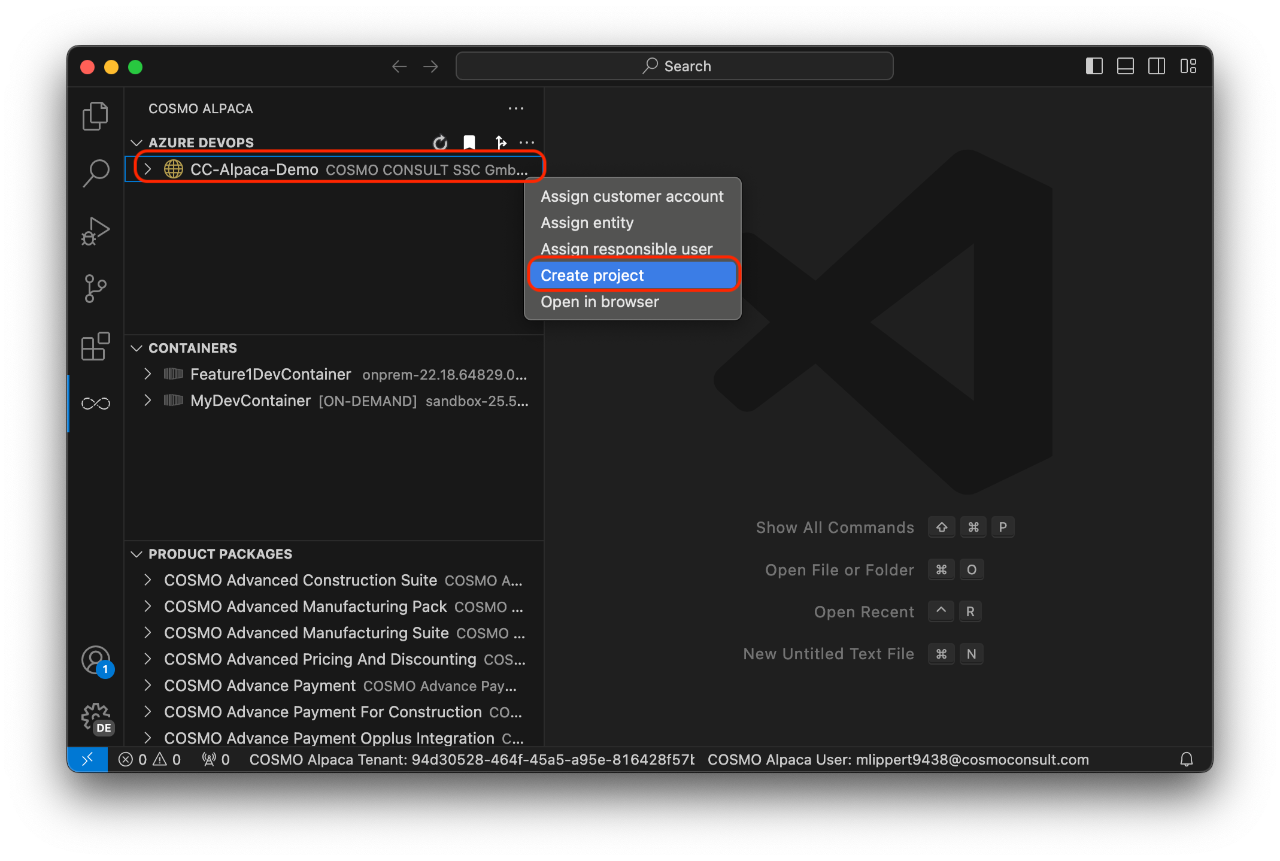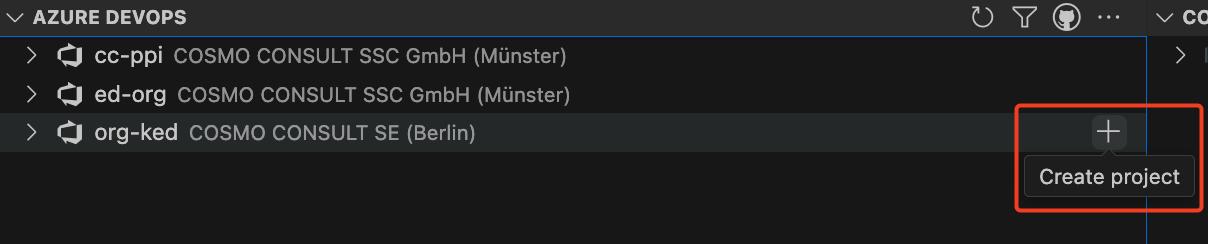Create Project
In GitHub (AL-Go) you can cluster multiple apps into projects. Projects are just subfolders within your repository with one or many AL app directories. All apps within a project are usually shipped together. When creating a new repository and app the AL app folders by default are within the root of a repository. This is called a single-project repository.
In the Alpaca VSC extension the projects are listed underneath the repository:
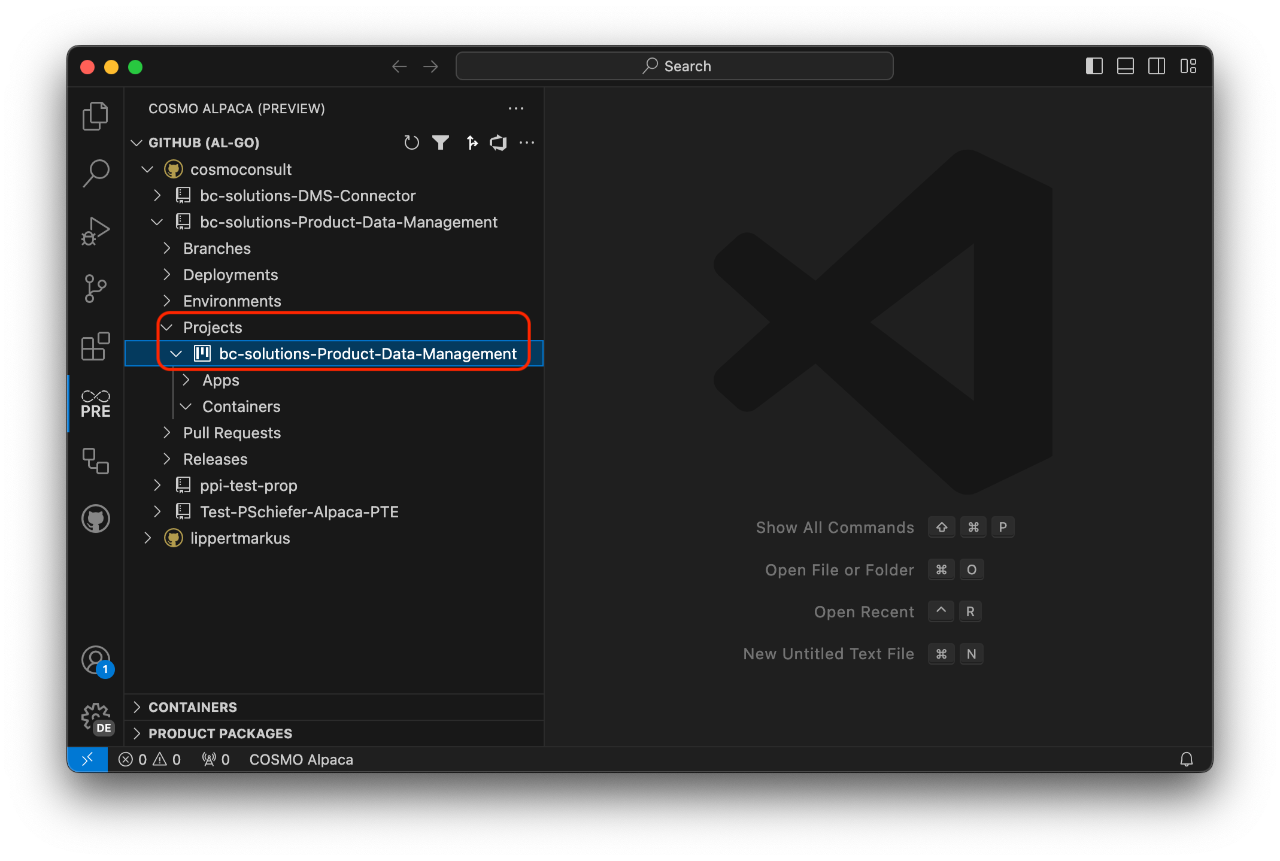
Single-project repositories only have one project listed there that by default has the same name as the repository.
When creating a new app you can specify the project your app should belong to. This is the only way to create a new project - by creating a new app while specifying a project name that isn't existing yet.