Prerequisites
Logistics Setup
To allow transfer posting on a consignment sales order you must define the following fields on the Logistics Setup page.
- Item Journal Template (Consignment Locations)
- Item Journal Batch (Consignment Locations)
To streamline the process, we recommend creating a dedicated item journal batch exclusively for transfering goods to consignment locations. This batch should be used solely for this purpose.
To ensure accuracy and avoid conflicts, the code automatically clears all records from this journal batch (including item tracking data) before proceeding with a new consignment location transfer posting. This step guarantees a clean slate for each consignment transfer, preventing any unwanted data from interfering with the process.
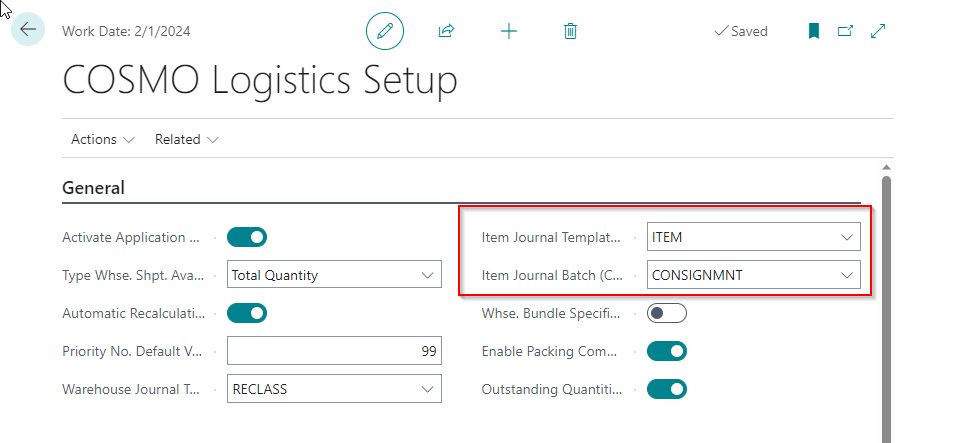
Consignment Order Type
For the consignment process to work properly, it is required to use a specific order type, where the Consignment field is activated. Please make sure such an order type is defined.
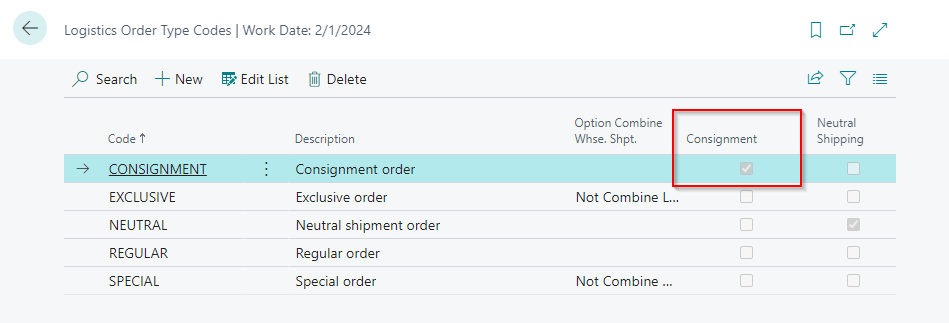
Consignment location
Once a sales order is being identified as consignment order (by using the consignment order type) it is mandatory to select a consignment location for the sales header prior to releasing it. To be able to select one, consignment locations must be created in advance for the customers. This can be done with specific fields on the location card.
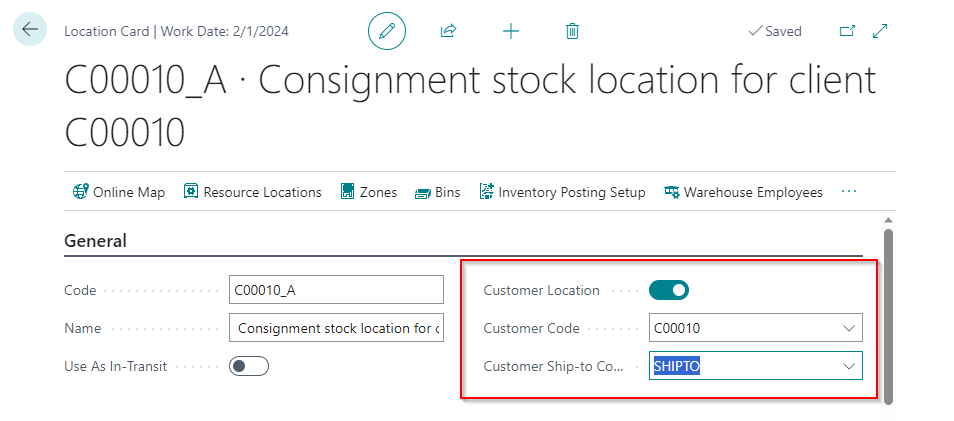
The Customer Location and Customer Code are mandatory. If a specific delivery address is needed the Customer Ship-to Code field should be used.
Consignment order
Consignment order as sales order
The consignment order can be a sales order in the system. The primary advantage for using a sales order is to keep the order entry process identical using similar shipping documents as for regular sales orders. This will be achieved by using the consignment order type on the sales header. Once that is used the consignment location code on the sales header is mandatory.
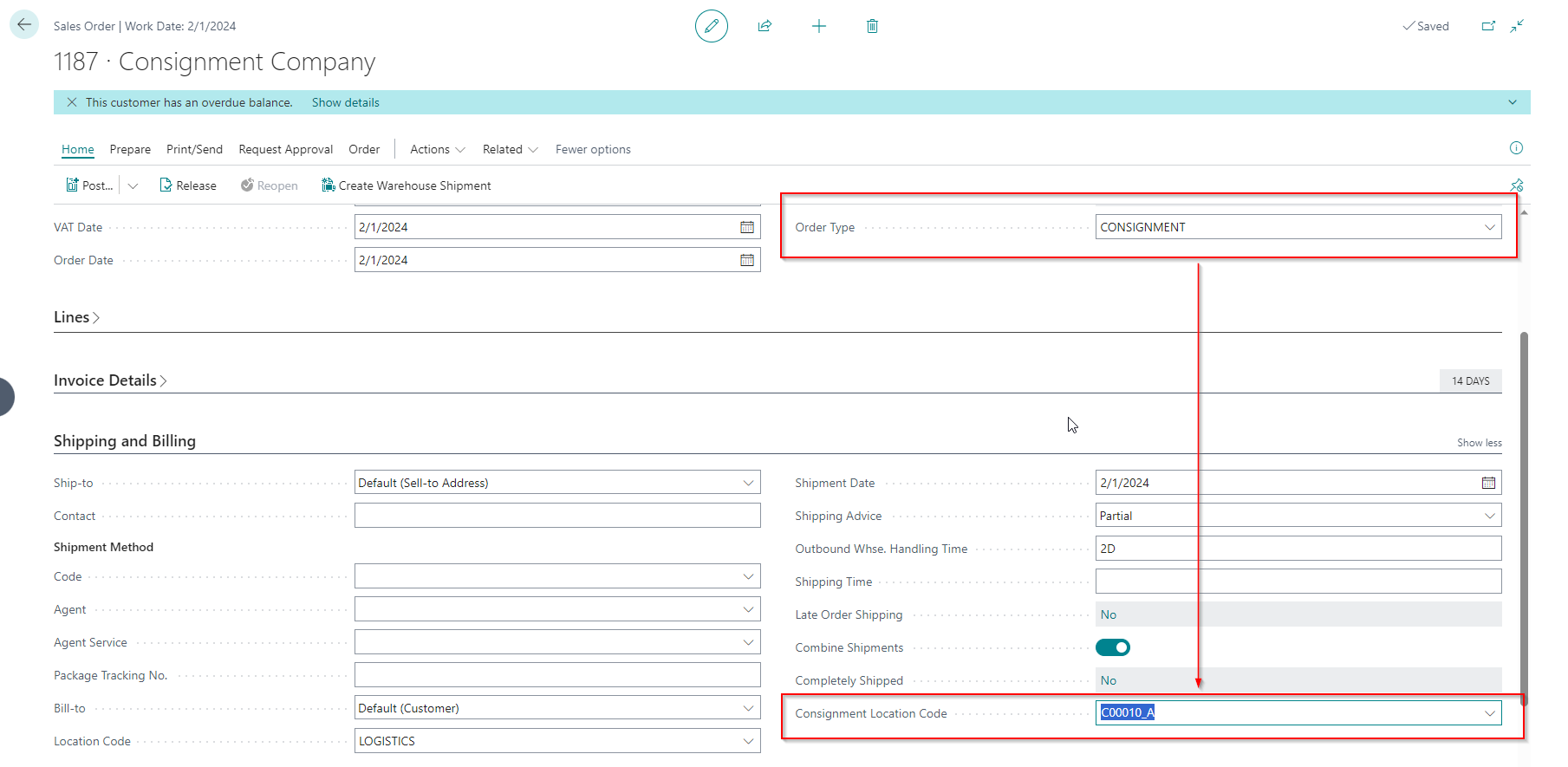
During the consignment ordering process the consignment Location Code is stored in different tables, where this field is not editable (it will be used by the system to finalize the consigment process properly from shipping to invoicing).
The tables used are:
- 36 - Sales header
- 37 - Sales Line
- 83 - Item Journal Line
- 110 - Sales Shipment header
- 111 - Sales Shipment Line
- 5107 - Sales Header Archive
- 5108 - Sales Line Archive
- 5765 - Warehouse Request
- 7321 - Warehouse Shipment Line
- 7323 - Posted Whse. Shipment Line
Consignment order as transfer order
If using a similar order entry process for consignment shipments as regular sales shipments is less relevant, it is also possible to use a transfer order to move goods to consignment locations.
Transfer Type
The Transfer Type can be defined on the Transfer Order. This field is saved in the Transfer Shipment Header and Transfer Receipt Header.
This field is only for information making it easier to identify consignment related transfer orders. The posting of the transfer order with this type remains the same as a standard transfer order.
Consignment Process
- Required setup:
- Item Journal Template and Batch defined in Logistics Setup.
- An order type code with type “consignment”
- A separate Consignment Location for the customer (Fields: Customer Location, Customer No. and optional Ship-to Code on the Location Card)
- If you want to transfer items to the consignment location, you can use the sales order instead of a transfer order
- The consignment location code is defined in the sales header
- The system automatically fills out the consignment location in the sales line, whse. Request line and whse. Shipment line too
- Advantage: similar way of working allowing to use all fields (salesperson, promised shipment date, …) and reports of the sales order
- Disadvantage: supports only a process without MRP/ Plan. Worksheet
- The warehouse pick and shipment process is the same as with a regular sales order process
- The order type code and consignment location code help as addtional information on the warehouse shipment line
- When posting the sales shipment the system posts an item Journal instead of posting a sales shipment
- Item Ledger (and warehouse) entries are being created with Transfer entry type and using the sales order as Document No.
- Qty. To Invoice on sales line and sales shipment line is filled
- For Invoicing, you can create a sales invoice similar as with a standard sales process
- Straight from order, using get shipment lines on invoice or use combine shipments batch job
- Item Ledger entries are being created with Sales entry type to consume the goods from the consignment location and complete the consignment sales process.
- When invoicing serialized and/or lot tracked items the Document No. will be used to apply to the corresponding transfer entries.