Logistics Setup
The COSMO Logistics Setup page is used to set up basic parameters, for example for setting up number series, warehouse dimensions and SSCC labels. Typically this setup is only performed once and is not modified by standard users.
The Logistics Setup page is accessed using Tell Me. Choose the  icon, enter Logistics Setup, and then choose the related link.
icon, enter Logistics Setup, and then choose the related link.
Note
After installation and registration, the COSMO Logistics app is not automatically activated. This means that until activated, you will only find the Logistics Setup and License Overview pages when using the Tell me feature.
General FastTab
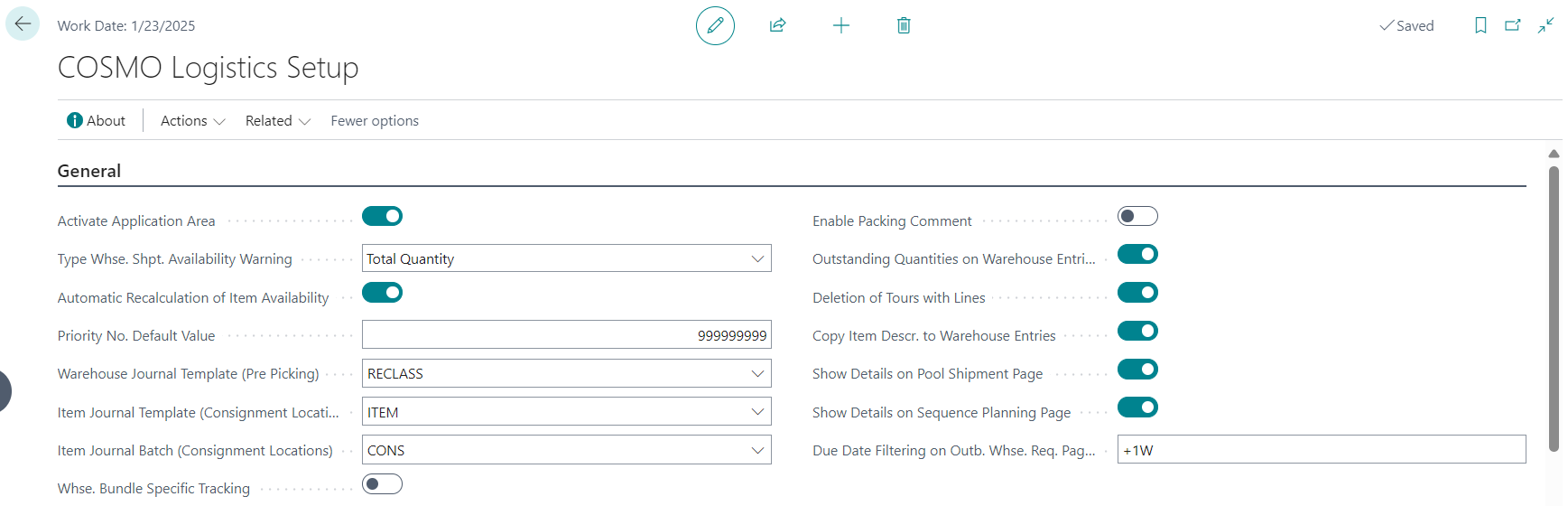
| Field | Description |
|---|---|
| Activate Application Area | Makes pages and controls visible for COSMO Logistics (see App Activation). Turning off the toggle de-activates the app. This does not remove the app from the license: it just hides the COSMO Logistics functions and features. When de-activated, all fields in the page are disabled as well. |
| Type Whse. Shpt. Availability Warning | Determines the type of the availability warning, which will be shown on the Warehouse Shipment Line. The options are: Partial Quantity - a warning is issued when no partial stock (partial quantity) of a line item is available (so basically when there is zero stock available the warning is activated). Total Quantity - with this setting a warning will be given if not the complete quantity can be delivered. |
| Automatic Recalculation of Item Availability | Determines if the item availability is automatically recalculated for items when they are put-away in the warehouse. |
| Priority No. Default Value | Priority value for the warehouse shipment sequence planning. |
| Warehouse Journal Template (Pre Picking) | Defines the warehouse journal template for the Pre-pick registering. Mandatory field for the pre picking process. N.B. It is only possible to select warehouse journal templates of type reclassification! |
| Item Journal Template (Consignment Locations) | Defines the item journal template for the Consignment order posting. Mandatory field for the consignment process. |
| Item Journal Batch (Consignment Locations) | Defines the item journal batch for the Consignment order posting. Mandatory field for the consignment process. |
| Whse. Bundle Specific Tracking | Determines if warehouse bundles must be specified when registering a pre picking activity line. |
| Enable Packing Comment | Determines if it is possible to use the standard Business Central text feature in the shipping unit creation process. By default this feature is turned off. With the COSMO Text Module integration, there is a more extensive option for adding packing instructions (see COSMO Text Module). |
| Outstanding Quantities on Warehouse Entries initialized | Only used if there are already existing warehouse entries in the database. If you activate the Logistics functionalities at a later stage, turning on this toggle and running the Init Whse. Entries Outstanding Quantities batch function (on the Related menu > Maintenance) will properly recalculate the outstanding quantities. |
| Deletion of Tours with Lines | Determines if tours with lines can be deleted. - If the toggle is turned off, it is not possible to delete tours containing lines (only possible to delete the individual lines first, giving the user the ablity to manually reassign the source lines to other tour). - If the toggle is turned on, after confirmation the tour can be deleted even if there are lines attached. |
| Copy Item Descr. to Warehouse Entries | Specifies if you want the description on item cards to be copied to warehouse entries during registering. |
| Show Details on Pool Shipment Page | Specifies if you want to see the individual warehouse shipment lines of the selected line from the pool shipment page. |
| Show Details on Sequence Planning Page | Specifies if you want to see the individual warehouse shipment lines of the selected line from the sequence planning page. |
| Due Date Filtering on Outb. Whse. Req. Page | Specifies what warehouse requests need to be shown in the outbound warehouse request line page based on whether the due date of the request falls within the period from the workdate to the given dateformula in this field. |
Numbering FastTab
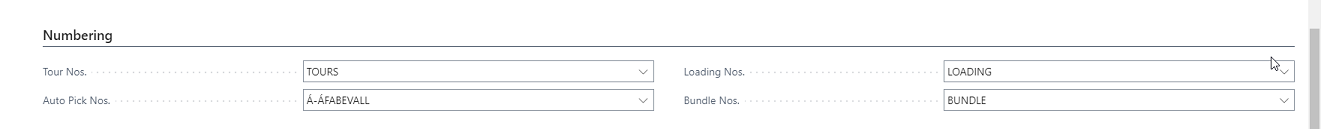
| Field | Description |
|---|---|
| Tour Nos. | The number series for tours. |
| Auto Pick Nos. | The number series for auto pick (function on the Logistics Pool-Whse. Shipments page). |
| Loading Nos. | The number series for loading cards. |
| Bundle Nos. | The number series for whse. bundles. |
Whse. Dimensions FastTab
Warehouse Dimensions can be defined on item level. On source document level (for example sales order, purchase order) the item warehouse dimensions will be added to the source line (when the item is used on the line). From the source line the Warehouse Dimensions are transferred to Warehouse Request Lines, (Posted) Warehouse Receipt/Shipment Lines, Logistics Activity Lines, Tour Lines and Warehouse Entries. Which dimensions can be used in Logistics will be defined here.
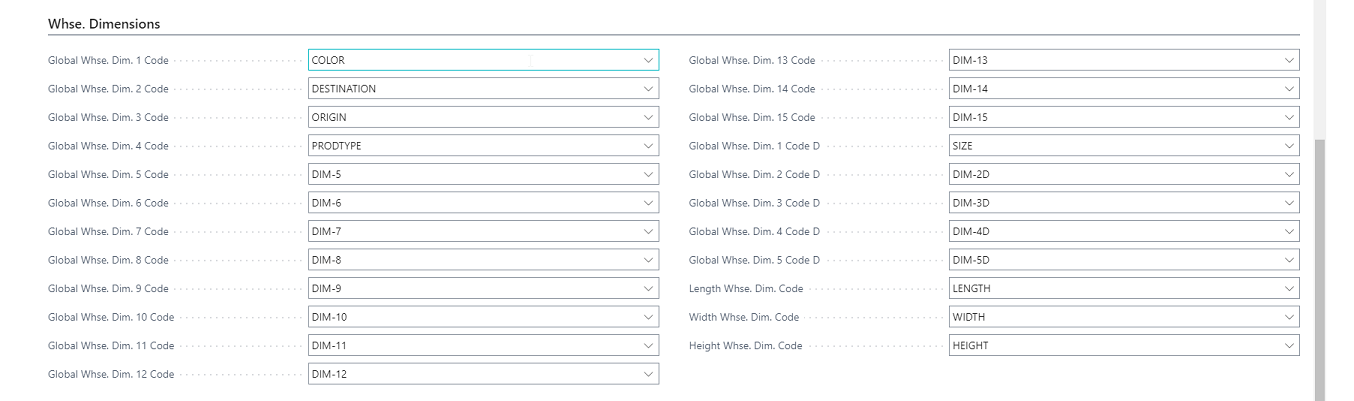
| Field | Description |
|---|---|
| Global Whse. Dim. 1 - 15 Code | It is possible to set up 15 code-based Warehouse Dimensions. |
| Global Whse. Dim. 1 - 5 Code D | It is possible to set up 5 decimal-based Warehouse Dimensions. |
| Length Whse. Dim. Code | Whse. Dim. Code for registering length as a dimension. This dimension will be synchronized to the base item unit of measure length field. |
| Width Whse. Dim. Code | Whse. Dim. Code for registering width as a dimension. This dimension will be synchronized to the base item unit of measure width field. |
| Height Whse. Dim. Code | Whse. Dim. Code for registering height as a dimension. This dimension will be synchronized to the base item unit of measure height field. |
SSCC Label FastTab
A Serial Shipping Container Code (SSCC) label can be generated from the Logistics Pick document. Some of the components of the SSCC label are fixed, but here it is possible to configure five elements of the SSCC label.
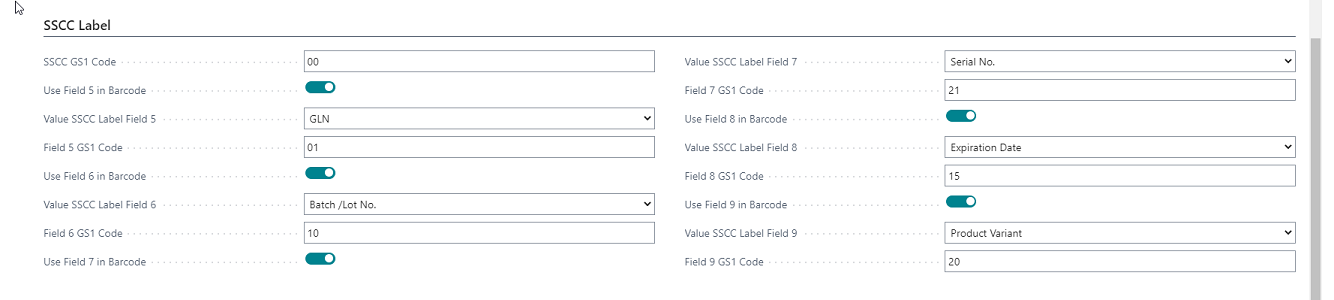
| Field | Description |
|---|---|
| SSCC GS1 Code | This field should be entered according to standard regulations of GS1. The GS1 AI (Application Identifier) code for SSCC is 00 and is a necessary part of the SSCC label/barcode. |
| Use Field 5-9 in Barcode | If these toggles are turned on, the SSCC label will be created based on the fields defined in the Value SSCC Label Fields 5-9. |
| Value SSCC Label Field 5-9 | Determines which data/fields will be added to the SSCC label. The options are: - GLN - Batch/Lot No - Packaging Date - Expiration Date - Product Variant - Serial No. |
| Field 5-9 GS1 Code | These fields should be filled out according to GS1 standard regulations. - GLN - Batch/Lot No = 10 - Packaging Date = 13 - Expiration date = 17 (or Best Before Date = 15) - Product Variant = 20 - Serial No = 21 |
Below a SSCC label example is shown highlighting the positions of configurable fields 5 - 9 on the label.
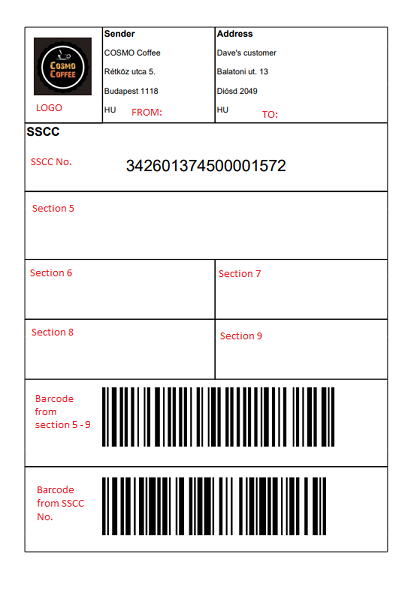
Text Module FastTab
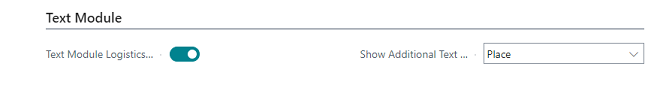
| Field | Description |
|---|---|
| Text Module Logistics Integration Activated | By default the COSMO Text Module integration is not activated (because it depends on whether you have a license for using COSMO Text Module; it is not recommended to activate it by default). This option is activated automatically when the Predefined Text Module Setup action for Logistics is run (Related menu > Setup). If the COSMO Text Module setup is done manually, this activation option needs to be set manually as well. When this toggle is turned off, the COSMO Text Module references in warehouse related pages are not visible. For more information about the integration, see COSMO Text Module. |
| Show Additional Text on Activity Type | For warehouse pick and put-away documents the standard Business Central reports are showing the same item twice (for a take and place line). With this option it is possible to set how the extra text will be handled on the reports: - Place: the additional text will be printed for the place lines only. - Take: the additional text will be printed for the take lines only. - Take & Place: the additonal text will be printed for both the plance and take lines. |
App Licensing FastTab
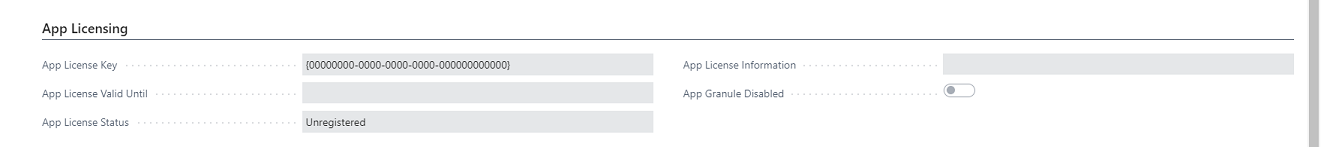
| Field | Description |
|---|---|
| App License Key | Specifies your unique license key for the app. The key is generated when the setup is initialized. |
| App License Valid Until | Specifies the date and time until the license is valid. |
| App License Status | Specifies the status of the license. |
| App License Information | Displays information regarding your license from the licensing server. |
| App Granule Disabled | Indicates whether the app granule has been disabled on the COSMO License Overview page (see App Licensing and Registration). |
Feedback
Submit feedback for this page .