Warehouse activities put away subform
The standard warehouse activities page has a new part with Logistics Warehouse activities.
For the new part, information goes from the warehouse receipt line, the warehouse activities line.
Two standard warehouse activities lines connect to one Logistics whs. activity line on the new part.
The new part has two Bin code fields: Bin Code and Target Bin Code.
This bin information is found on the different lines at the standard lines section of the warehouse activity page.
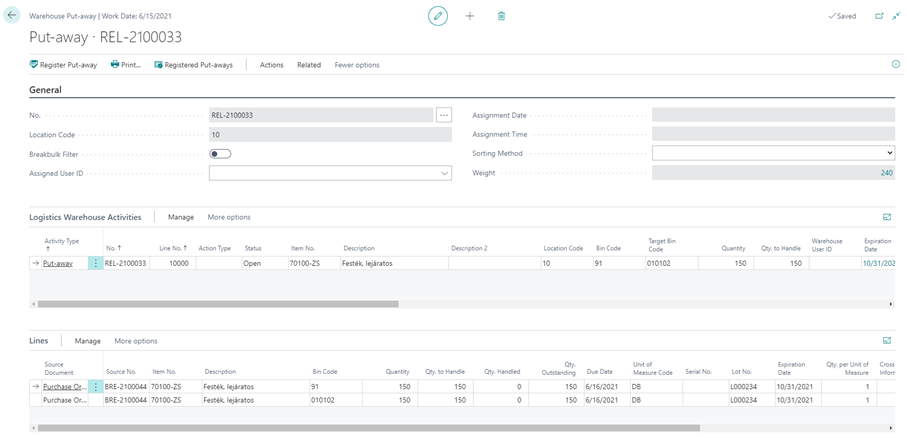
Create the warehouse put away with the standard method:
in this case the system creates the warehouse put away with three parts: general, whse. Activity, whse. Activity lines.
By this step, the qty. to handle is equal to the Quantity field, but you can modify this field, if the status of the whs. activity line is open. By the other status, the qty. to handle value is not editable.
The modification of the qty. to handle field has effect to the Qty. to Handle (Base) field.
The qty. to handle field is modified by the new whs. activities part and by the lines too, but the user change on the one part, on the other part, the data should be updated according to the modification.
The new part’s line has a Status field, it is modified with Register Whse. Activities and Cancel Whse. Activities functions.
The status field has two values on the whse. Activity part:
- By the Create step, Status is Open
- By the Register step, Status is Registered
Some fields are calculated according to the qty to handle: Cubage and total net weight field.
Some fields are editable on the standard and new line part pages: bin codes, target bin code, qty. to handle, total net weight.
Updating is necessary between two lines part by the fields’ modification.
By the change of the Bin code field, Bin Contents List is opened with filter to the location and the item.
By the change of the Target Bin Code field, Bin list is opened with filter to the location, and user can select one bin code for the target bin.
Final step is standard Register Put Away.
If the status of the lines is not register, user get an error message: There is nothing to register.
Functions
- Manage/ Delete line:
Delete the selected line, which has Open status.
- Register Whse. Activities:
This is not equal with the standard registered step. This function can change only the status of the line.
- Cancel Whse. Activities:
The Cancel Whs. Activities function changes the Registered status to the Open. Split line is not deleted and the Qty. to handle will be zero.
- Split Whse. Activities:
You can split the selected warehouse activities line with Split warehouse activities function. This method is same with the Split function by the standard warehouse activities line.
Using these functions has effect to the standard Warehouse Activities line. The standard functions remain on the Warehouse activities page, you can use the standard and the new functions as well.