Function
Prerequisites
- The general setups for the usage of Service module
- Location card: the „Warehouse Outbound Request Lines Generation” flag should be set to „TRUE”
Service orders process
When a Service Order is created it is possible to assign different spare parts to the service item line. Typically, these are spare parts on stock in the warehouse and the handling can be done by warehouse shipment and picking process.
The 1st step is to add a line to the Service order: this shows the service item related to a final product item. To add the requested components, you need to choose the “Service Line” under the “Order” function:
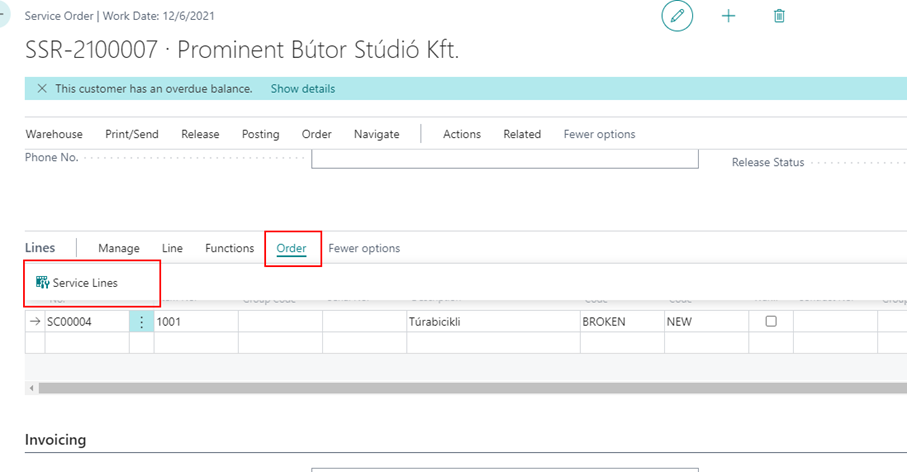
On the Service Lines you can define the spare parts, components needed for the given Service task:
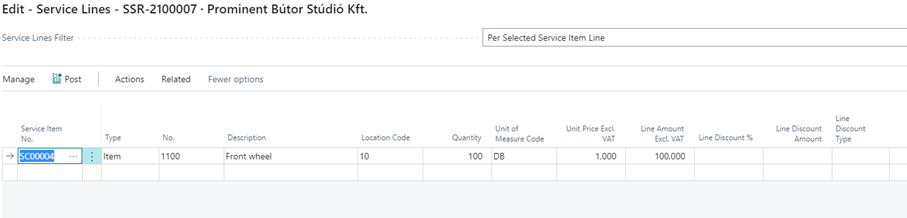
With the “Release to Ship” function, the order is released, and the spare part lines will appear on the Logistics Outbound Warehouse Request Lines:
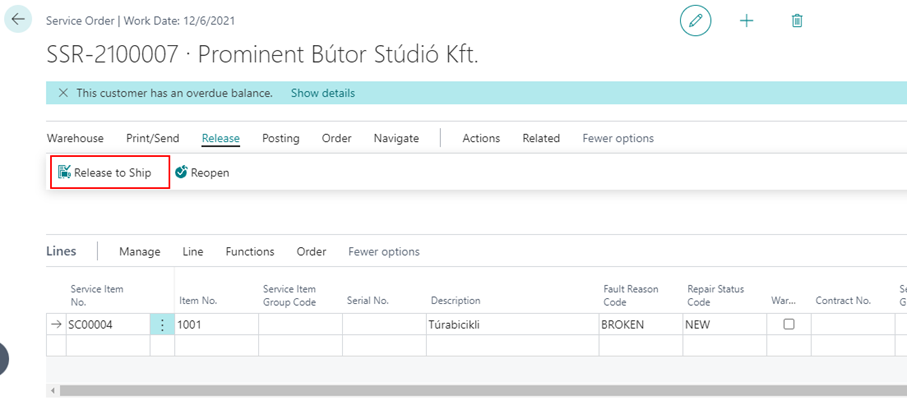
The type of the order will be “Service”:
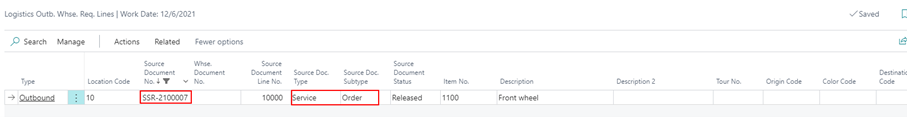
The functions that can be used for Service Orders on the Outbound Warehouse Request Lines are the following:
- Create warehouse shipment
- Create warehouse shipment and pick
- Assign tour
- Change shipping agents and shipping date
- Create warehouse shipment proposal: the proposal will not mix the different order types, so one service order and a sales order will not have the same warehouse shipment proposal number. Under the “Related” navigation tasks all the functions are available for the Service Orders.