Logistics Pool-Warehouse Shipments
The Logistics Pool-Whse. Shipments page is another possibility to see the warehouse shipments and manage the warehouse pickings. It consists of two sections: header and lines. The header shows the warehouse shipment headers to be processed; the line shows the respective lines of the warehouse shipment selected in the upper view.
By default, the page shows all released warehouse shipments, so that the warehouse staff can directly see which goods are still to be processed and in which order. But the behaviour of the page can be configured on warehouse user level, for example to show all warehouse shipments to a specific user even if these shipments are not assigned to that user. In that way a warehouse administrator can user the pool whse. shipment page as well.
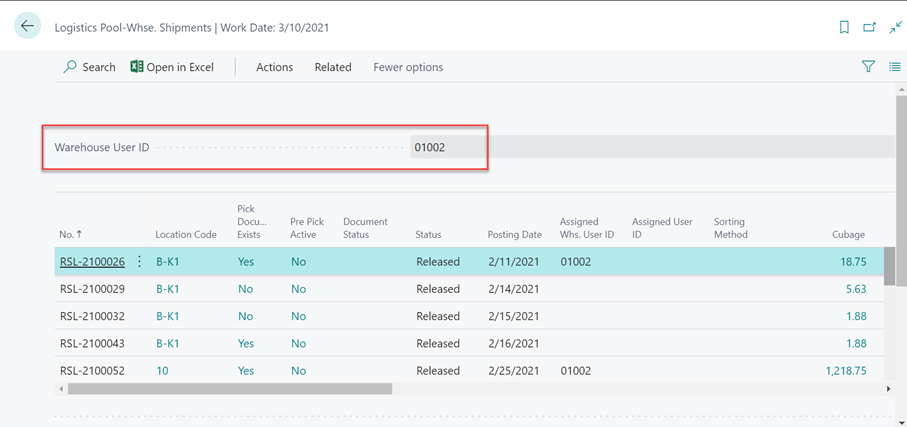
Details
By default the pool shipment page will list the details of the selected line, but it is possible to de-activate this (for example in order to have more space on the pool shipment page for listing all the warehouse shipments). To de-activate the details, the parameter "Show Details on Pool Shipment Page" (which can be found in COSMO Logistics Setup) should be turned off. )
Prerequisites
A warehouse user ID must be created in advance and when the page is opened for the first time the correct warehouse user ID needs to get set first. After logging in the signed in warehouse user is shown in the top of the page and the related warehouse shipments are listed as well.
Depending on the configuration in the Logistics Warehouse User List page, it is possible to set the behavior of the page for the signed in warehouse user.
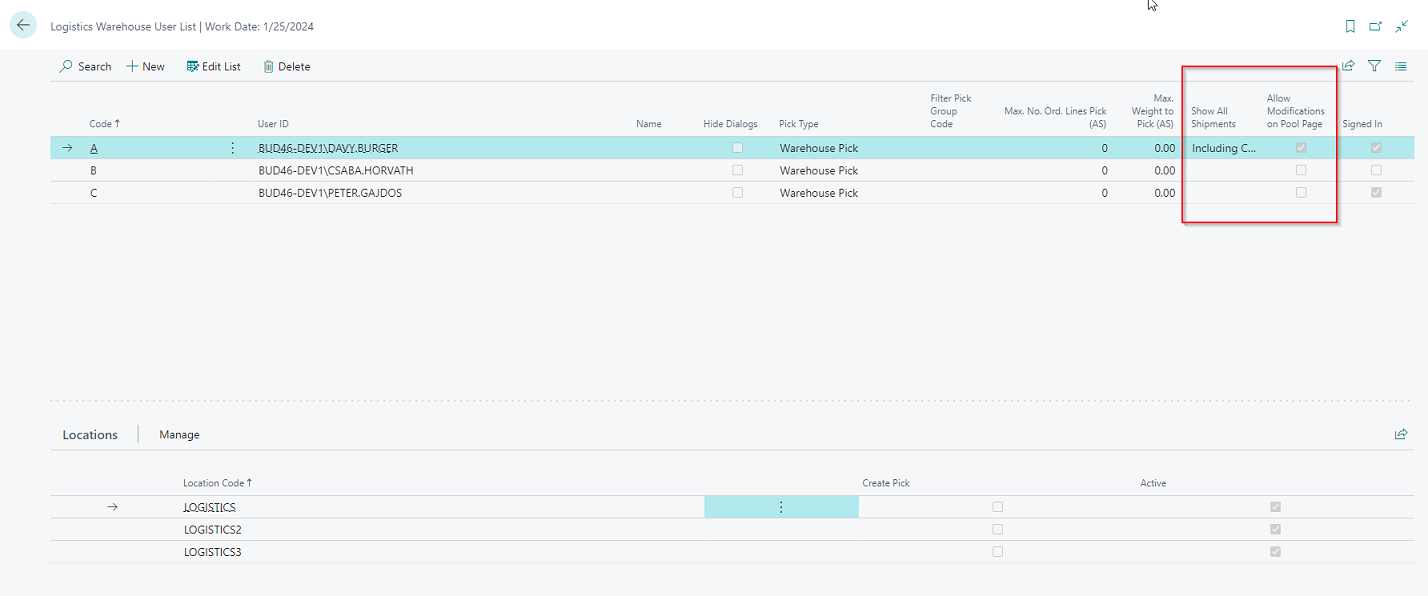
The relevant fields on the Logistics Warehouse User List page are described in the following table.
| Field | Description |
|---|---|
| Show All Shipments | By default, the Logistics Pool-Whse. Shipments page shows released warehouse shipment that are currently assigned to the signed-in warehouse user or not assigned at all. With this option it is possible to show additional shipments. The options are: |
| - Empty: default behavior. | |
| - Excluding Completely Picked: This will show all warehouse shipments, including the ones assigned to other users, but it will not show the already completely picked ones. This setting can be used for a teamm leader who need to be able to see the outstanding activities of the team. | |
| - Including Completely Picked: This will show all warehouse shipments, including the ones assigned to other users AND also the already completely picked ones. This setting can be used by a warehouse manager to keep track of all the outstanding warehouse shipments from the pool whse. shipment page. | |
| NOTE: When showing all shipments, this is always related to the active locations defined for the warehouse user. | |
| Allow Modifications on Pool Page | If this checkbox is selected, it is possible for the user to edit the Assigned Warehouse User ID and Pick Group Code fields directly from the Logistics Pool-Whse. Shipment page (without first opening the warehouse shipments one-by-one). |
Feedback
Submit feedback for this page .