Setup
This section covers the setup that must be completed to use maintenance and setup orders.
Planning Extension Setup, Maintenance FastTab
In the Planning Extension Setup page, you must define configurations for the utilization of the maintenance and setup jobs. This page is accessed using Tell Me. Choose the  icon, enter Planning Extension Setup, and then choose the related link.
icon, enter Planning Extension Setup, and then choose the related link.
| Field | Description |
|---|---|
| Maintenance-/Setup Job No. | Number series used when new maintenance and setup jobs are created. |
| Item for Maint.-/Setup Job | Item (of Type = Inventory) that is used for the creation of a production order. The production order is created after the maintenance-/setup jobs planning function is opened in the sequence planning. This must be filled in to use the maintenance-/setup jobs planning functionality. |
| Maint.-/Setup Job Routing No. | Routing number that should be used when creating a maintenance-/setup job order. The production order is created after the maintenance-/setup jobs planning function is run in the sequence planning. Routings are assigned to items in the item base. This must be filled in to use the maintenance-/setup jobs planning functionality. |
| Maint.-/Setup Job in Delay List | Determines if the maintenance-/setup jobs are displayed in the Delay List (see Delay List). |
| Fixed Maint.-Job Type No. | Number series that will be used to assign numbers to Maintenance-/Setup Job Type creating fixed Maintenance-/Setup Jobs. |
| Min. Duration Fixed Maint.-Job | Minimum duration for fixed maintenance jobs. By fixing production orders in the Sequence Planning page, a temporal gap may occur in the chronology of production orders after rescheduling. This gap is filled by fixed maintenance orders whose run time close the temporal gap. Fixed maintenance orders are only inserted if their run time reaches at least the value of this field. For more information, see Fixed in Sequence Planning. |
| Min. Duration UOM Code | Unit of measure code which is to be used as the unit of measure for the Min. Duration Fixed Maint.-Job field. |
| Maint./Setup Matrix Priority | Determines which configuration in the Maintenance-/Setup Matrix page is used to calculate production orders for maintenance or setup operations. For more information, see Setting configuration priorities. |
Setting configuration priorities
To manage conflicting configurations in the Maintenance-/Setup Matrix, a priority can be set in the Maint./Setup Matrix Priority field. The options are:
- Item - Tool - Mfg. Dimension
- Item - Mfg. Dimension - Tool
- Tool - Item - Mfg. Dimension
- Tool - Mfg. Dimension - Item
- Mfg. Dimension - Item - Tool
- Mfg. Dimension - Tool - Item
Example
There are two production orders for sequence work center M018.
| Item No. | Tool No. | Mfg. Dimension | Mfg. Dimension Value | Mfg. Dimension | Mfg. Dimension Value |
|---|---|---|---|---|---|
| ITEM 1 | TOOL 1 | WIDTH | 100 | LENGTH | 150 |
| ITEM 2 | TOOL 2 | WIDTH | 200 | LENGTH | 250 |
The following configurations exist in the Maintenance-/Setup Matrix page.
| Work Center No. | From Item No. | To Item No. | From Tool No. | To Tool No. | From Mfg. Dimension Code | From Mfg. Dimension Value Code |
|---|---|---|---|---|---|---|
| M018 | ITEM 1 | ITEM 2 | ||||
| M018 | TOOL 1 | TOOL 2 | ||||
| M018 | WIDTH | 100 | ||||
| M018 | LENGTH | 150 |
When the Planning Maintenance-/Setup Matrix function is run in Sequence Planning, the Maintenance-/Setup Matrix record is selected from the list above under following conditions:
- If the Maint./Setup Matrix Priority field is empty, the current search algorithm is used.
- If the Maint./Setup Matrix Priority field is set to Item - Tool - Mfg. Dimension, the first Maintenance-/Setup Matrix record from ITEM 1 to ITEM 2 is used.
- If the Maint./Setup Matrix Priority field is set to Tool - Item - Mfg. Dimension, the second Maintenance-/Setup Matrix record from TOOL 1 to TOOL 2 is used.
- If the Maint./Setup Matrix Priority field is set to Mfg. Dimension - Item - Tool, the priorities of the planning dimensions of the work center are used to determine the correct Maintenance-/Setup Matrix record because multiple manufacturing dimensions can be assigned to a production order line and therefore multiple Maintenance-/Setup Matrix records can be valid.
The item priority always includes variants and item categories. The implicit priority for item is item variant, item, item category.
MS Order Types
MS Order Types are used to describe a maintenance-/setup job. The order type is available when entering a maintenance-/setup job.
The fields on the MS Order Types page are described in the following table.
| Field | Description |
|---|---|
| Code | Unique identifier of the order type. |
| Name | Describes the order type in more detail. |
MS Standstill Reasons
The MS Standstill Reasons page allows you to determine a standstill type for a maintenance-/setup job. The different standstill types are available while entering a maintenance-/setup job.
Examples of the cause for a standstill include insufficient material, insufficient employees, or a mechanic malfunction.
Maintenance-/Setup Job Types
The Maint.-/Setup Job Types page displays the different types of maintenance-/setup jobs to use as templates in the sequence planning.
To create a maintenance/setup job types
- Choose the
 icon, enter Maint.-/Setup Job Types, and then choose the related link.
icon, enter Maint.-/Setup Job Types, and then choose the related link. - Choose the New action to create new types of maintenance-/setup jobs or the Edit action to open an existing maintenance-/setup job.
- In the No. field, enter a unique identifier for the job type.
- In the Description field, enter a short description of the job type.
- In the Order Type Code field, select the classification for the job type.
- In the Standstill Code field, select a standstill reason for the job type.
- In the Setup Time and Setup Time Unit of Meas. Code fields, enter the time that is needed to setup a tool, for example.
The setup time is the time that a work center needs for being ready to produce item B after finishing the last item A. The setup time is always related to the unit of measure. Only decimal numbers can be entered in the Setup Time field. - In the Run Time and Run Time Unit of Meas. Code fields, enter the time that is needed for maintenance-/setup jobs.
The Run Time is the time that the tool needs for maintenance-/setup jobs. The Run Time always relates to the unit of measure.
Maintenance-/setup jobs provide the ability to register and post standstills, maintenance or setups of a work center, which serves as a preparation for the analysis of the maintenance-/setup jobs.
As the following figure illustrates, the Maintenance-/Setup Times can be split in different types using different order or standstill types.
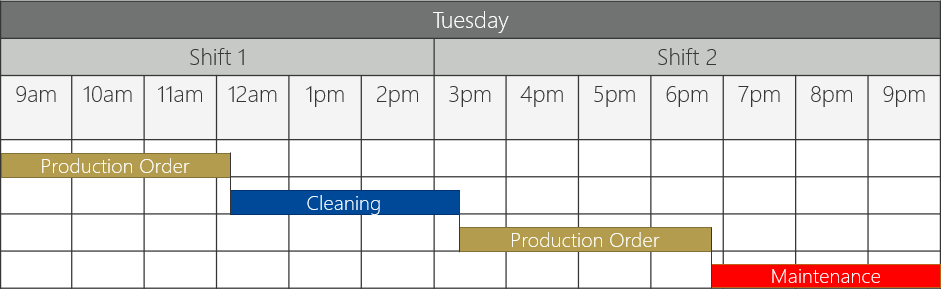
During the planning process, the maintenance-/setup jobs are used as production orders. The costs are not divided in the active orders.
See Also
Feedback
Submit feedback for this page .